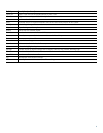13
Activate Do Not Disturb
For visual call alerting and information without audible ringing, use Do Not Disturb (DnD). Calls receive normal
call-forward-busy and no-answer treatment.
To activate the Do-Not-Disturb feature:
1. Press th
e more soft key to locate the DnD soft key.
2. Press th
e DnD soft key. A text message displays to indicate that the phone is in Do-Not-Disturb mode.
To deactivate the Do-Not-Disturb feature, repeat S
teps 1 and 2 in the idle state.
Park a Call (SCCP)
Call park allows a user to place a call on hold at a designated parking slot from which the call can be retrieved by anyone on
the system.
Note Contact your system administrator for your call park slot number.
To park a call:
• Press th
e Park soft key.
The Cisco Unified Communications Manager Express system automatically
selects an available call park slot and displays
the number on the Cisco Unified IP phone screen.
To park a call to a specific call park slot:
• Press th
e Transfer softkey followed by the call park slot number provided by your system administrator.
To retrieve a parked call:
• If y
our phone receives a call park notification, press the PickUp soft key followed by the asterisk (*).
• Press th
e PickUp soft key followed by the call park slot number.
Park a Call (SIP)
Call park allows a user to place a call on hold at a designated parking slot from which the call can be retrieved by anyone on
the system.
Note Contact your system administrator for your call park slot number.
To park a call:
• Press th
e Park soft key.
The Cisco Unified Communications Manager Express system automatically
selects an available call park slot and displays
the number on the Cisco Unified IP phone screen.
To retrieve a parked call:
• Dial
the park slot extension.
To park a call to a directed call park slot:
• Press th
e Transfer softkey followed by the call park slot number provided by your system administrator.
To retrieve a call parked at a directed call park slot:
• Dial
the retrieval park-slot extension.
Pick Up Calls
To pick up a call that is on hold or a call that is ringing at another extension:
1. Press th
e PickUp soft key.