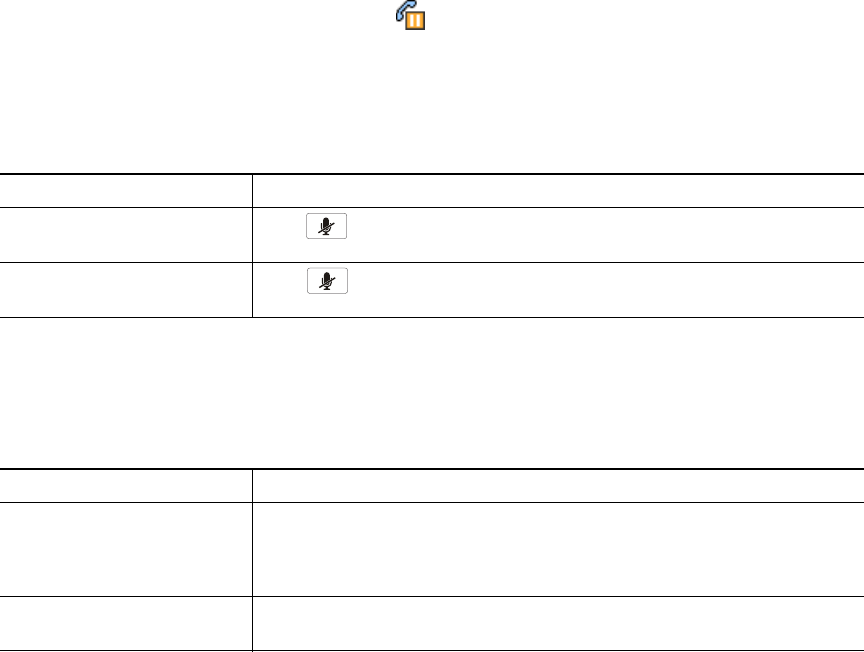
18 OL-11559-02
Tips
• Engaging the Hold feature typically generates music or a beeping tone.
• A held call is indicated by the Hold icon:
Using Mute
With Mute enabled, you can hear other parties on a call but they cannot hear you. You can use Mute
either in conjunction with the conference station or the external microphones.
If you want to... Then...
Toggle Mute on Press
Toggle Mute off Press
Switching Between Multiple Calls
You can switch between multiple calls on a line. If the call that you want to switch to is not
automatically highlighted, use the appropriate Navigation button to scroll to it.
If you want to... Then...
Switch between connected
calls on one line
1. Make sure the call that you want to switch to is highlighted.
2. Press Resume.
Any active call is placed on hold and the selected call is resumed.
Switch from a connected
call to answer a ringing call
Press Answer. The active call is placed on hold, and the selected call is
resumed.
Viewing Multiple Calls
Understanding how multiple calls are displayed on the conference station can help you organize your
call-handling efforts.
In standard viewing mode, the conference station displays calls as follows for the highlighted line:
• Calls with the highest precedence and longest duration display at the top of the list.
• Calls of a similar type are grouped together. For example, calls that you have interacted with are
grouped near the top, and calls on hold are grouped last.


















