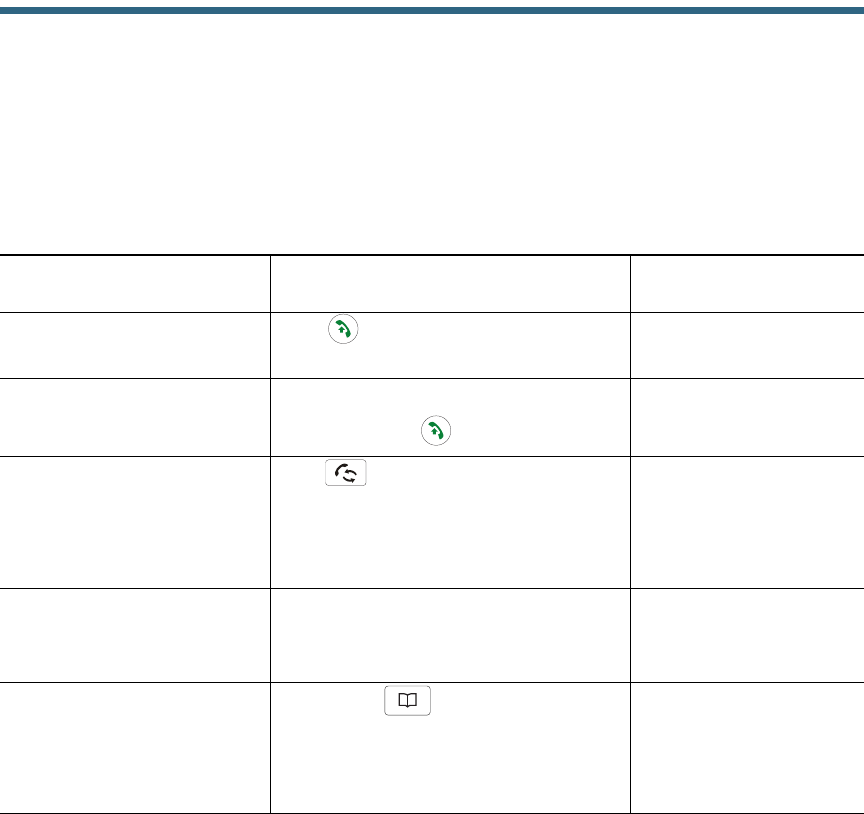
Cisco Unified IP Conference Station 7937G Phone Guide for Cisco Unified Communications Manager 6.0 15
Basic Call Handling
You can perform basic call-handling tasks using a range of features and services. Feature availability
can vary; see your system administrator for more information.
Placing a Call—Basic Options
Here are some easy ways to place a call on your conference station.
If you want to... Then...
For more information,
see...
Place a call off-hook (with a
dial tone)
Press to go off-hook, and then
enter a number.
Understanding Buttons
and Hardware, page 8.
Place a call on-hook (without
a dial tone), or pre-dial a
number
Enter a number, and then go off-hook by
pressing Dial or
.
Understanding Buttons
and Hardware, page 8.
Redial a number Press to dial the last number.
Or, press the Down Navigation button
(with the conference station idle),
highlight the desired phone number, and
then press Dial.
Using Call Logs, page 31.
Place a call while another call
is active
1. Press Hold.
2. Press New Call.
3. Enter a number.
Using Hold and Resume,
page 17.
Dial from a call log 1. Choose > Missed Calls,
Placed Calls, or Received Calls.
2. Select the desired listing from the
call log, and then press Dial.
Using Call Logs, page 31.
Tip
• If you make a mistake while dialing, press << to erase digits.


















