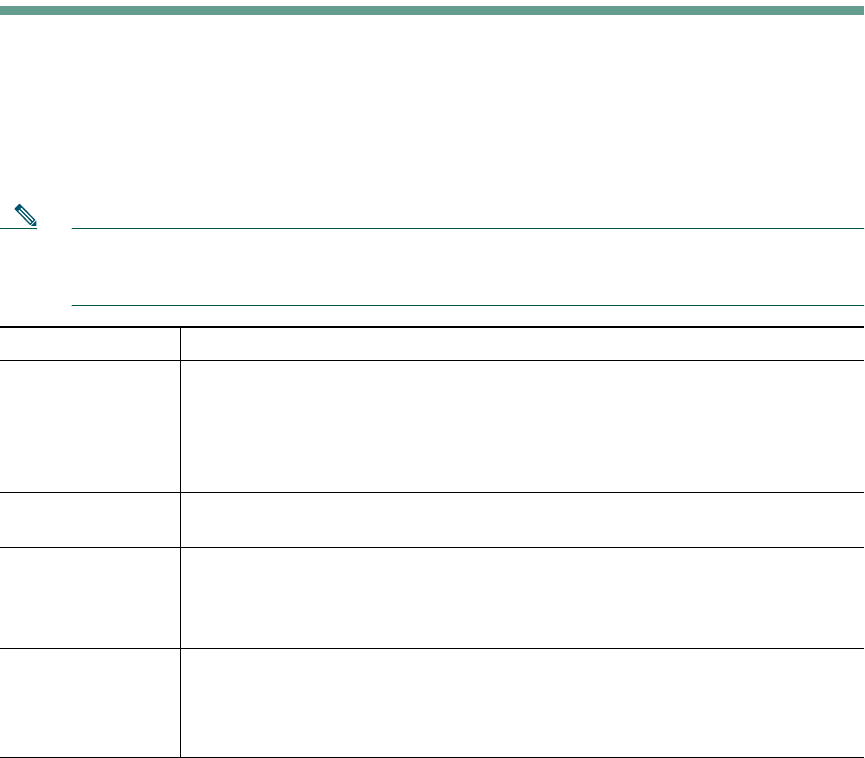
40 OL-8166-01
Using Voice Messaging, Call Logs, and Directories
This section describes how you can access voice messages, call logs, and directories.
Accessing Voice Messages
Note Your company determines the voice message service that your phone system uses. For the most
accurate and detailed information about using the voice message service, see the
documentation that came with it.
If you want to... Then...
Set up and
personalize your
voice message
service
Press Message and follow the voice instructions. You can also set up voice
messaging by pressing the Menu button and selecting Messages.
Your system administrator will provide you with a default password for your
voice message service. For security reasons, you should change your default
password as soon as possible.
See if you have a
new voice message
Look to see if there is a red light on your handset.
Listen to your voice
messages or access
the voice messages
menu
Press Message and follow the voice instructions.
You can also access the voice messaging system by pressing the Menu button
and selecting Messages.
Send a call to your
voice message
system
Press iDivert.
The iDivert feature automatically transfers a call (including a ringing or held
call) to your voice message system. Callers hear your voice message greeting
and can leave you a message.


















