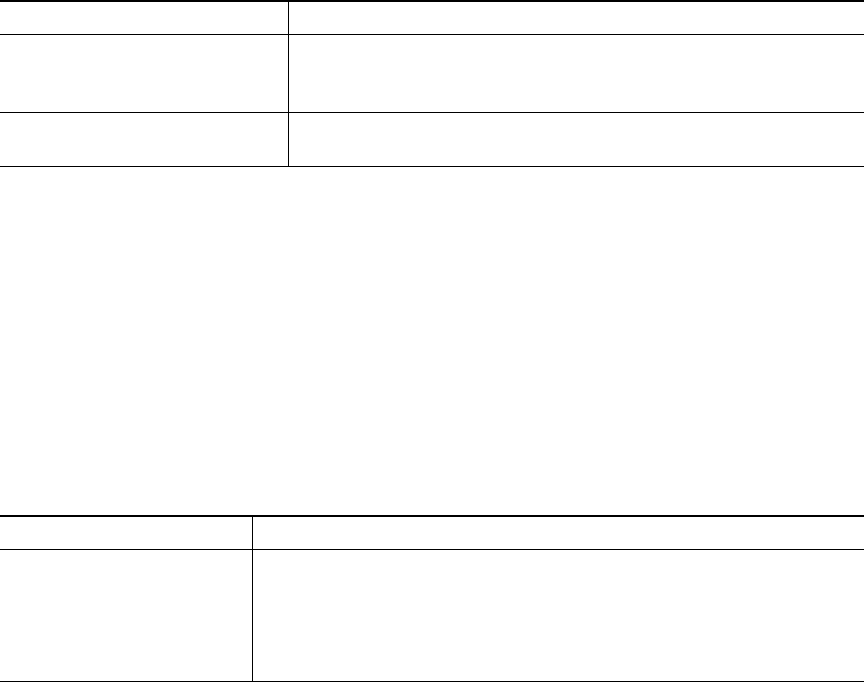
Basic Call Handling
Cisco Unified IP Phone 7905G and 7912G for Cisco Unified CallManager 5.0 (SCCP) 25
Using the Hold Button
Only one call can be active at any given time; all other connected calls must be placed on hold.
Tips
• Engaging the Hold feature typically generates music or a beeping tone. For this reason, avoid
putting a conference call on hold.
• When you have multiple calls on one line, the active call always appears at the top of the phone
screen. Held calls appear below.
• You can put up to six calls on hold, depending on how many calls are configured for your line. If
you need more calls configured for your line, ask your phone support team.
Transferring a Connected Call
Transfer redirects a connected call. The target is the number to which you want to transfer the call.
If you want to... Then...
Put a call on hold Select the call you want to put on hold and press the Hold button.
The button turns red and the caller ID information flashes on the
phone screen.
Remove a call from hold Select the call you want to remove from hold and press the Hold
button. The button light turns off.
If you want to... Then...
Transfer a call without
talking to the transfer
recipient
Press Trnsfer and enter the target number. When you hear the call
ringing, hang up.
If your system administrator did not enable on-hook transfer, you must
press Trnsfer again to complete the transfer. To cancel the transfer,
press EndCall.


















