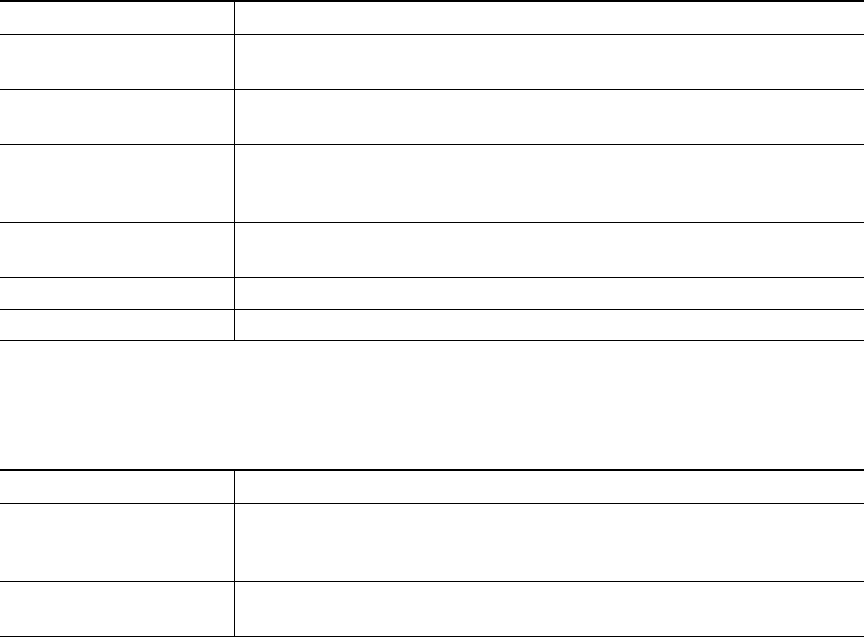
20 OL-8166-01
Using Feature Menus
The following can help you use feature menus.
Entering and Editing Text
The following can help you edit or enter text on your keypad.
If you want to... Then...
Access the feature menus Press the Menu button to display Messages, Directories, Settings, and
Services feature menus.
Scroll through a list or
menu
Press the Navigation button.
Select a menu item Use the Navigation button to scroll to a menu item, then press Select. Or
press the number key on your phone’s keypad that corresponds to the
number displayed next to the menu item.
Go back one level in a
feature menu
Press Exit. (Note that if you press Exit from the top-level of a menu, the
menu will close.)
Close a feature menu Press Exit one or more times until the menu closes.
Exit all menus Press the Menu button.
If you want to... Then...
Enter a letter on your
phone display
Press the appropriate keypad number one or more times to select a letter
(with or without capitalization). When you pause, the cursor
automatically advances to allow you to enter the next letter.
Delete within an entry or
move your cursor
Press << or Delete to remove a letter or digit. Press >> to move the cursor
to the right.


















