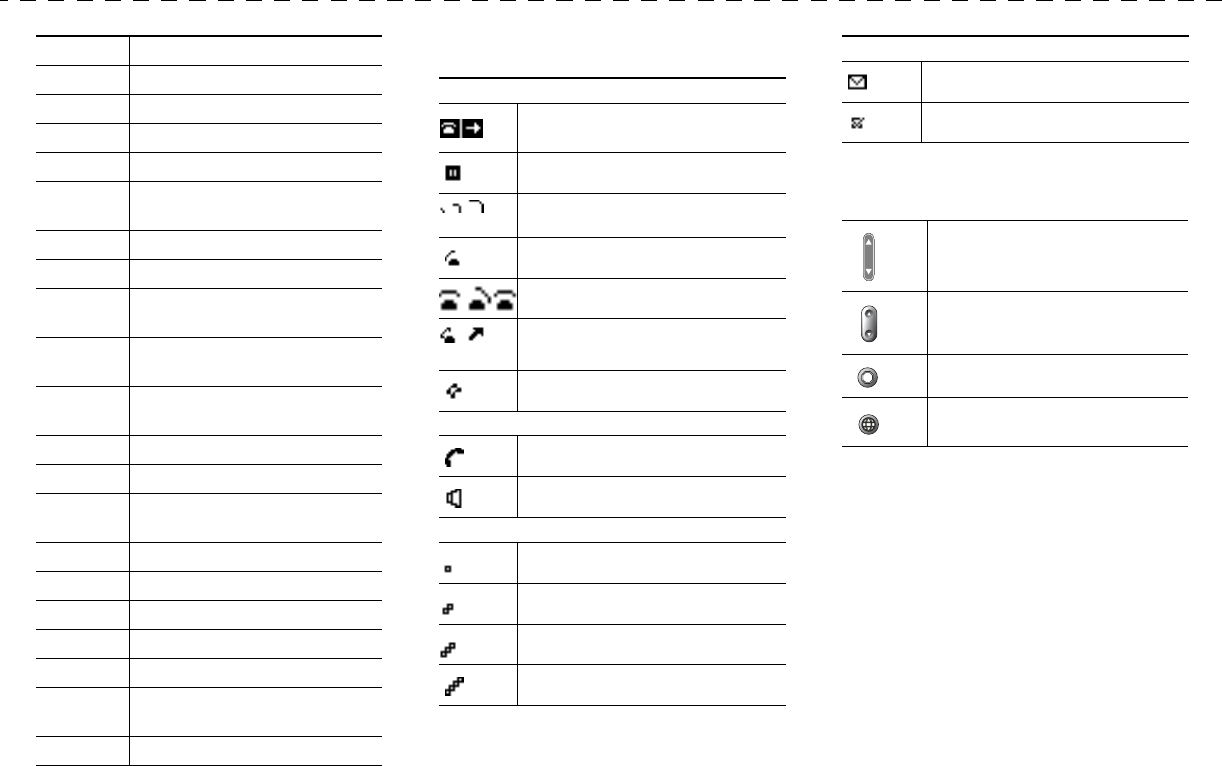
Monitor Listen to a call on the speaker
MonOff Disable the Monitor function
more Display additional softkeys
Message Access voice mail system
NewCall Make a new call
OPickUp Answer a call ringing in an
associated group
Park Store a call using Call Park
PickUp Answer a call in your group
Private Prevent others from viewing or
barging calls on a shared line
QRT Submit call problems to the
system administrator
Redial Redial the most recently dialed
number
Remove Remove a conference participant
Restore Reset settings to their defaults
RmLstC Drop the last party added to
conference call
Save Save the chosen settings
Select Select a menu item or call
Submit Search for a directory listing
Trnsfer Transfer a call
Update Refresh content
<< Delete characters to the left of the
cursor
>> Move right through characters
Phone Screen Icons
Call State
Call Forwarding enabled
Call on hold
Connected call
Off-hook
Incoming call
Ring out
Shared line in use
Selected Device
Handset in use
Speaker in use (Monitor on)
Critical Calls
Priority call
Medium priority call
High priority call
Highest priority call
Button Icons
Other Features
Messages waiting
Option selected
Volume
Navigation
Hold
Menu


















