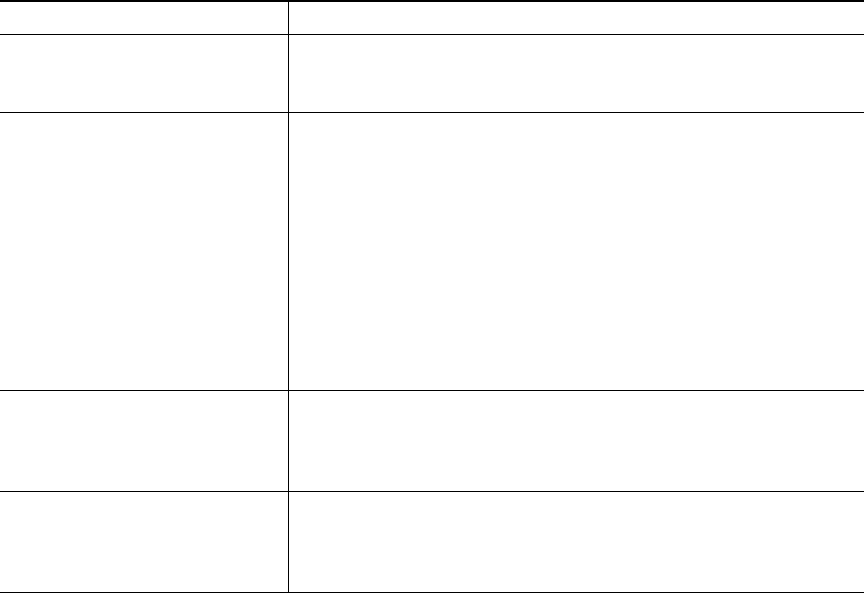
Basic Call Handling
Cisco Unified IP Phone 7905G and 7912G for Cisco Unified CallManager 5.0 (SCCP) 23
Tips
• If you make a mistake while entering a phone number, press << to erase one or more digits. Press
Cancel to exit the dialing attempt, or hang up.
• If you are dialing with the phone on-hook, you cannot use * or # as the leading digit. If you need
to use these keys, dial with the phone off-hook.
• You cannot activate call back notification if the called party has forwarded all calls to another
extension.
• You may not be able to place a call when another call is active if you reach the maximum number
of calls configured for your line.
• If your system administrator has disabled the speaker for your phone, you cannot use the on-hook
dialing features.
Answering a Call
To answer a call, pick up the handset. See the table below for more options.
If you want to... Then...
Switch from a connected call to
answer a ringing call
Press Answer. Doing so answers the new call and automatically
places the first call on hold. See the “Using the Hold Button”
section on page 25 for more information.
Answer a call using call waiting Ask your system administrator to setup the Call Waiting feature
for your phone.
When this feature is enabled, you will hear a call waiting tone and
see caller ID information if a new call comes in while you are on
another call. To answer the call, press Answer. To return to the
original call, use the Navigation button to select the desired call
and then press the Hold button.
To switch between calls, use the Navigation button to select the
desired call and then press the Hold button to resume. To create a
conference call between yourself and the other two parties, select
the desired calls and press Join.
Automatically connect to an
incoming call after a ring or two
Ask your system administrator to set up the Auto Answer feature.
Keep your handset in the cradle and the incoming call connects
after ringing once or twice. You must pick up the handset to talk
with the caller.
Retrieve, or allow someone else
to retrieve, a held call on
another phone (such as a phone
in a conference room)
Use Call Park. See the “Storing and Retrieving Parked Calls”
section on page 31.


















