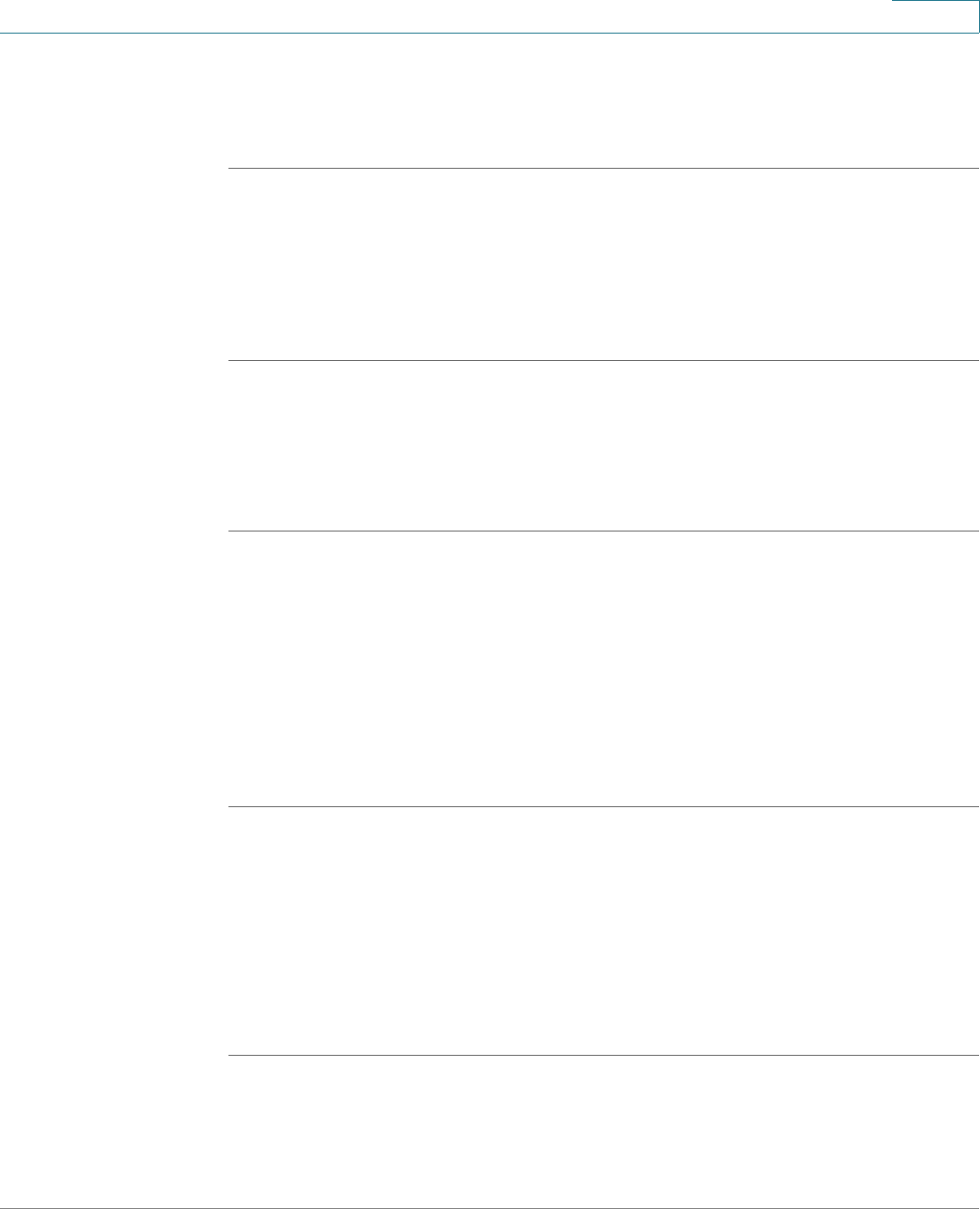
Using Basic Phone Functions
Forwarding Calls
Cisco Small Business Pro IP Phone SPA 50X User Guide (SIP) 36
3
Forwarding All Calls
Using the cfwd sofkey:
STEP 1 Press the cfwd softkey.
STEP 2 Enter a number to which to forward all calls; for example, your voice mailbox,
another extension, or an outside line. If forwarding calls to an outside line, be sure
to use any access and area codes required.
STEP 3 Press dial. The LCD screen displays Calls Forwarded.
Using the star code:
Press *72 and enter the number to which to forward all calls.
Using the Setup button:
STEP 1 Press the Setup button and select Call Forward > CFWD All Number.
STEP 2 Press edit.
STEP 3 Enter a number to which to forward all calls; for example, your voice mailbox,
another extension, or an outside line. If forwarding calls to an outside line, be sure
to use any access and area codes required.
STEP 4 Press ok.
STEP 5 Press save.
Forwarding Calls When Your Phone is Busy
Using the star code:
Press *90 and enter the number to which to forward calls.
Using the Setup button:
STEP 1 Press the Setup button and select Call Forward > CFWD Busy Number.
STEP 2 Press the edit softkey.


















