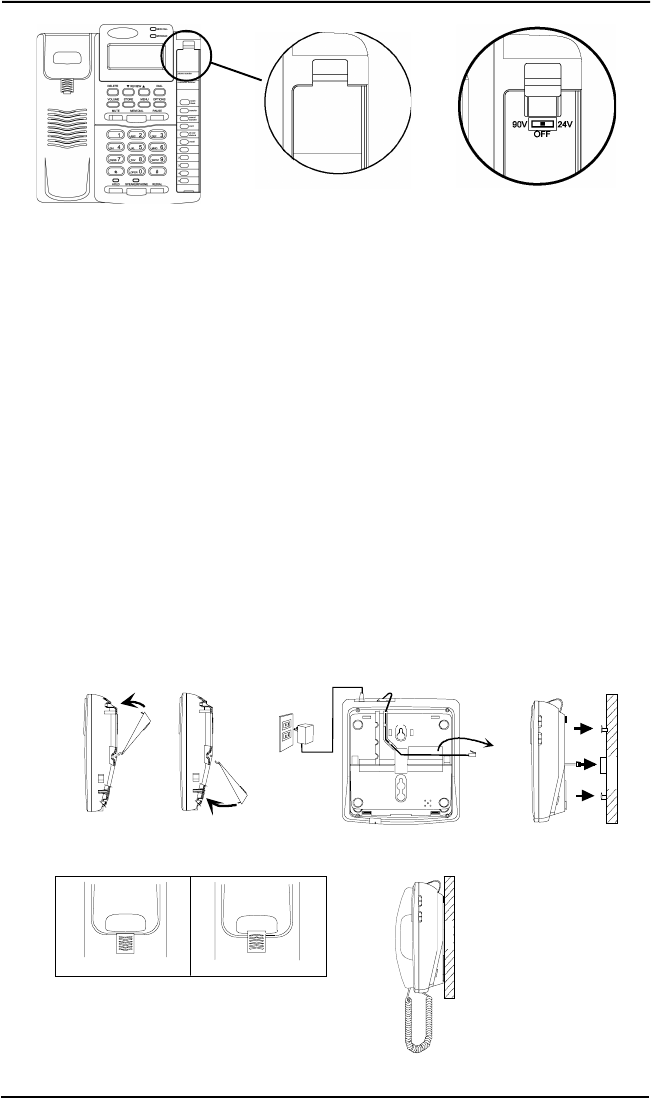
TS-100 Owner’s Manual
Wall Jack Mounting Views
Wall Mounting Bracket Positions
Wall
Desk
1
2
3
4
Desk top position Wall mount position
Wall Jack
AC POWER
ADAPTER
Handset Hook
WALL
WALL
4. Replace and secure the directory cover by placing the directory cover on and moving
the holding clip down.
Warning: Setting this switch in a position other than OFF can cause this
phone to function incorrectly. When enabled, this feature is
for certain PBX systems, and not meant for direct Central
Office (CO) interface. If connecting to TalkSwitch or CO
telephone lines, make sure this switch is set to OFF.
WALL MOUNT INSTRUCTIONS
1. Install wall mount bracket in wall mount position and route cords as shown in diagram
below.
2. Connect the adapter and the line cord. See Steps 2 & 3 on preceding page for specific
instructions.
3. Push out the handset hook and reattach in opposite direction for the wall mount
position, plug the coiled cord into the handset, and then plug the other end of the cord
into the case.
4. Place the handset on the base.
Telephone Usage
2


















