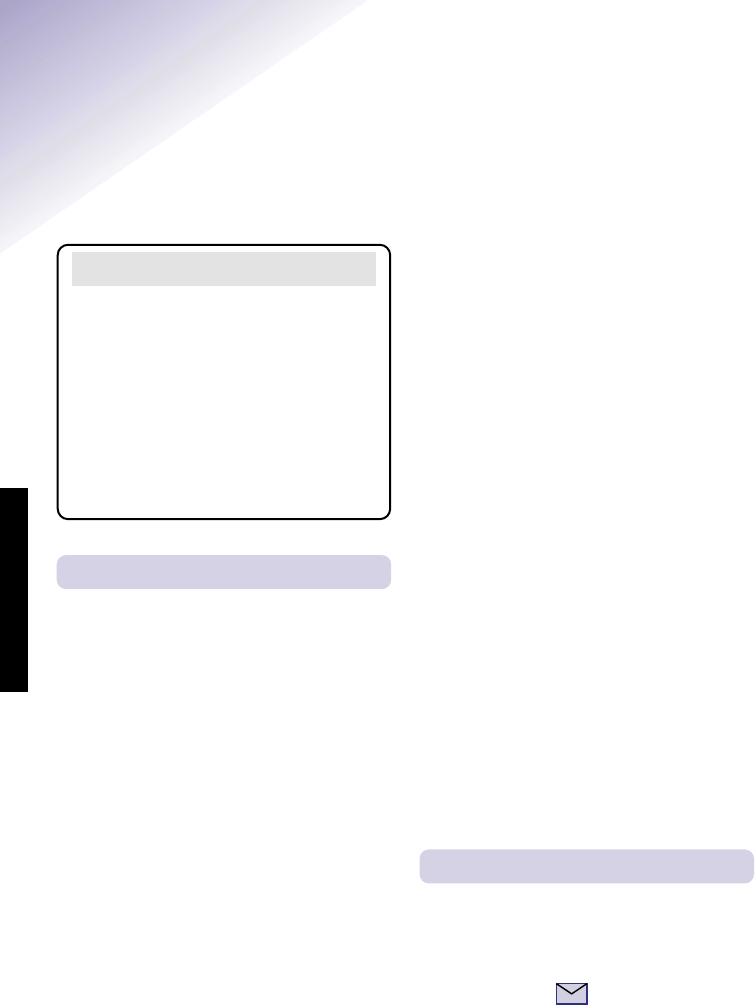
Freelance 3000 user guide ~ 2nd Edition ~ 11th October ’04 ~ 6397
31
Using Caller Display
If you subscribe to a Caller Display
Service you can see your caller’s
number (provided it is not withheld)
on your handset display, as well as the
time and date of their call. If you have
your caller’s name and number stored
in your handset Phonebook, you will
see the name of your caller displayed
instead of the number.
Please ensure that you have stored
the full telephone number, including
the area code, otherwise the name
will not match the number stored in
the Phonebook.
Whether you take a call or not, the
caller’s details are stored in the Calls
list. You can display, scroll through
and dial numbers on the list and copy
them into the Phonebook.
Caller information not available
With some incoming calls the telephone
number of the caller is not available
and cannot therefore be displayed.
In this case, your BT Freelance
XA 3000 provides you with some
explanatory information about the
type of call received. This will be one
of the following.
UNAVAILA
The number is unavailable.
WITHHELD
The caller has withheld their number.
RINGBACK
Ringback call.
OPERATOR
The call has been made via the operator.
PAYPHONE
The caller is ringing from a payphone.
INTERNAT
International call.
Important
To use Caller Display or Call
Waiting you must first subscribe
to your network provider’s Caller
Display or Call Waiting Service.
A quarterly fee is payable.
For more information on BT’s
Calling Features, call BT free on
0800 800 150.
Caller Display and Call Waiting
Calls list
The Calls list contains the telephone
numbers of your last 20 callers.
New calls in the Calls list are indicated
by the flashing symbol on the
display.
If a call is received when the Calls list
is full then the oldest entry will be
deleted automatically.
CALLER DISPLAY


















