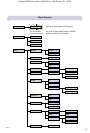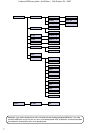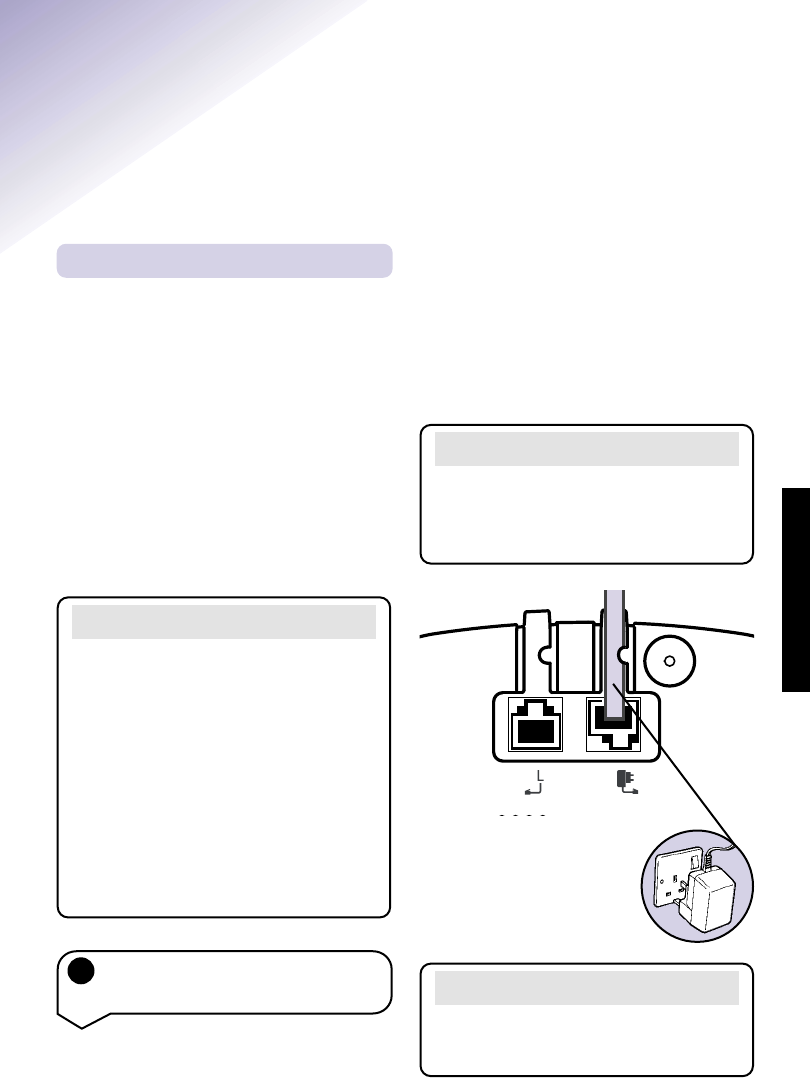
Freelance 3000 user guide ~ 2nd Edition ~ 11th October ’04 ~ 6397
12
1 Connect the power supply to
the base
Plan the location
Position your BT Freelance XA 3000
within 2 metres of a power socket and
phone socket otherwise extension
cables will be required.
Make sure it is at least 1 metre away
from other electrical products to avoid
interference.
Do not place your BT Freelance 3000
product in the bathroom or other
humid areas.
Setting up
Follow these steps to set up your BT Freelance 3000 ready for use
Plug the power adaptor into the mains
power socket and switch on. The green
Power/In Use light comes on. Your
BT Freelance XA 3000 will announce
the default. Settings of the answering
machine, see page 16, and the
message counter will be displayed.
Note
The base station must be plugged into
the mains power socket at all times.
Note
The message counter will flash
between O and C until the day and
time are set, see page 15.
SETTING UP
Note
The BT Freelance XA 3000 has a
range of 300 metres outdoors when
there is a clear line of sight between
the base and handset. When there is
no clear line of sight between the base
and handset, e.g. base indoors and
handset either indoors or outdoors,
the range could be reduced to 50
metres. Thick stone walls will severely
affect the range.