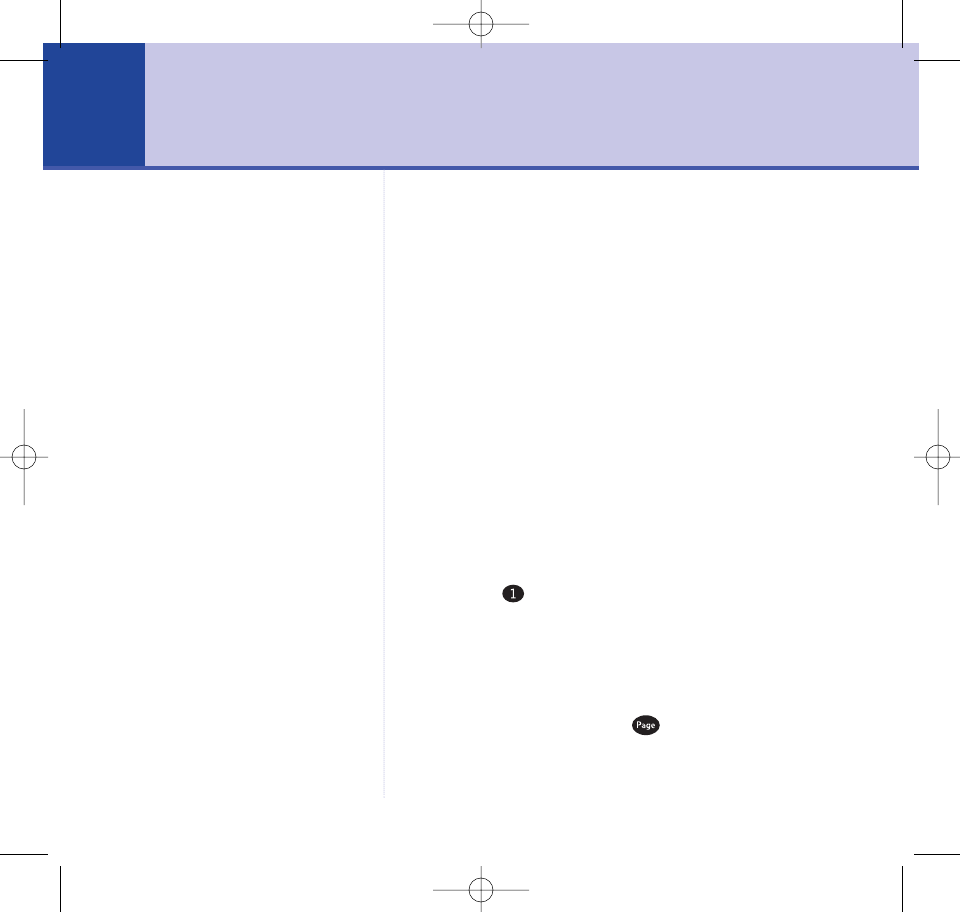
Using additional handsets and bases
Up to six handsets can be registered and operated from
the BT Diverse X10 base.
Each handset can be registered on up to four bases.
Registering additional handsets
If you purchase new handsets to use with your BT Diverse
X10 they must be registered to the base before you can
use them.
Once the battery has been inserted and the cover
replaced the display will show:
Register?
Menu Yes
1. Press Yes.
2. Choose the base number you want to register to,
e.g. press to register to base station 1.
3. Press OK.
Enter System PIN
is displayed.
4. Enter the PIN number (factory setting 0000).
5. Press OK.
Press Page On The Base
is displayed.
6. On the base, press and hold until the Power/In Use
light starts to flash.
Searching
is displayed on the handset.
Found Base
is displayed when registration is complete.
66
BT Diverse X10 – Issue 2 – Edition 02 – 29.10.03 – 5737
5737 Diverse X10 UG [Iss2-1] 5/3/04 10:34 am Page 66


















