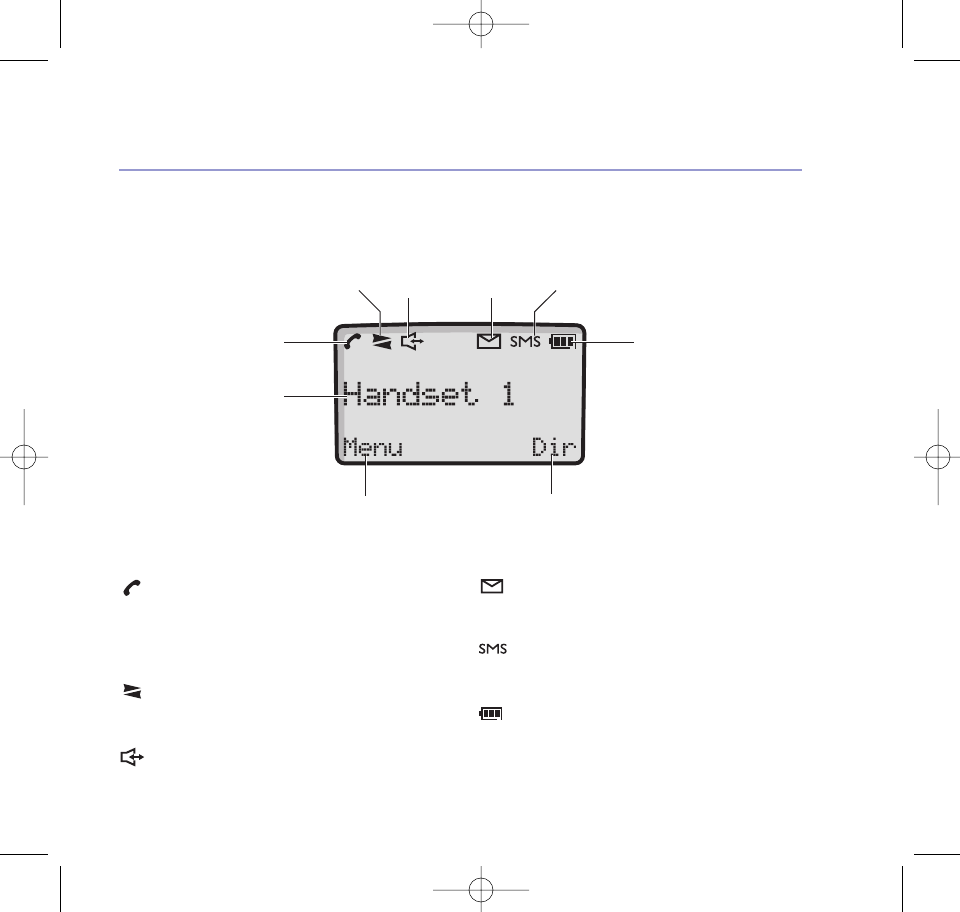
11Getting to know your phone
BT Diverse X10 – Issue 2 – Edition 02 – 29.10.03 – 5737
Talk
Steady to indicate a call in progress, see page 15.
Flashing to alert you to an incoming call or
when you have put an external call on hold,
see page 15.
Internal call
Indicates an internal call with another handset
is being received/is in progress, see page 30.
Handsfree
Indicates handsfree operation, see page 16.
New calls indicator*
Flashes to indicate new calls in the calls list,
see page 33.
SMS text messaging*
Displayed when you have received new
messages, see page 36.
Battery status
Flashes empty to indicate low battery.
Scrolls when handset is charging.
Handset display icons – These are the symbols you will see on your handset’s display.
* For this features to work you must subscribe to your Network Provider’s Caller Display service.
Talk,
page 15
Handset name,
page 57
Battery status,
page 7
Internal call,
page 30
Handsfree,
page 16
New calls,
page 33
SMS,
page 36
Access main menu option,
page 12
Access the directory option,
page 12
5737 Diverse X10 UG [Iss2-1] 5/3/04 10:34 am Page 11


















