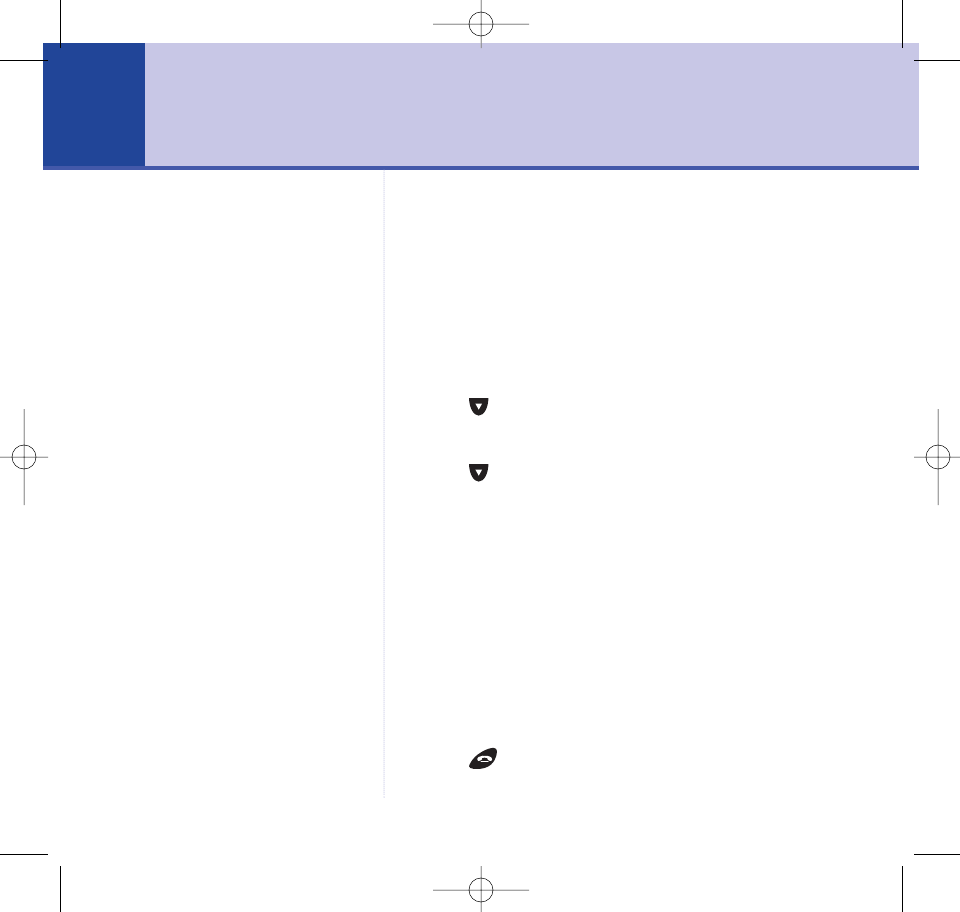
Base station settings
System PIN
Your System PIN has a default setting of 0000 but you
may want to change this to prevent unauthorised
changes to your handset and base settings.
To change the System PIN
1. Press Menu.
2. Press until
Base Settings
is displayed.
3. Press OK.
4. Press until
System PIN
is displayed.
5. Press OK.
Enter System PIN
is displayed.
6. Enter your old 4 digit PIN (factory setting 0000).
7. Press OK.
Enter New System PIN
is displayed.
8. Enter your new 4 digit PIN.
9. Press OK.
Confirm New System PIN?
is displayed.
10.
Enter your new 4 digit PIN again.
11.
Press OK.
System PIN Changed
is displayed and you
will hear a confirmation tone.
12.
Press to return to the idle display.
60
PIN stands for Personal
Identification Number.
BT Diverse X10 – Issue 2 – Edition 02 – 29.10.03 – 5737
IMPORTANT
If you change your PIN you should
keep a record of the new number
somewhere safe.
5737 Diverse X10 UG [Iss2-1] 5/3/04 10:34 am Page 60


















