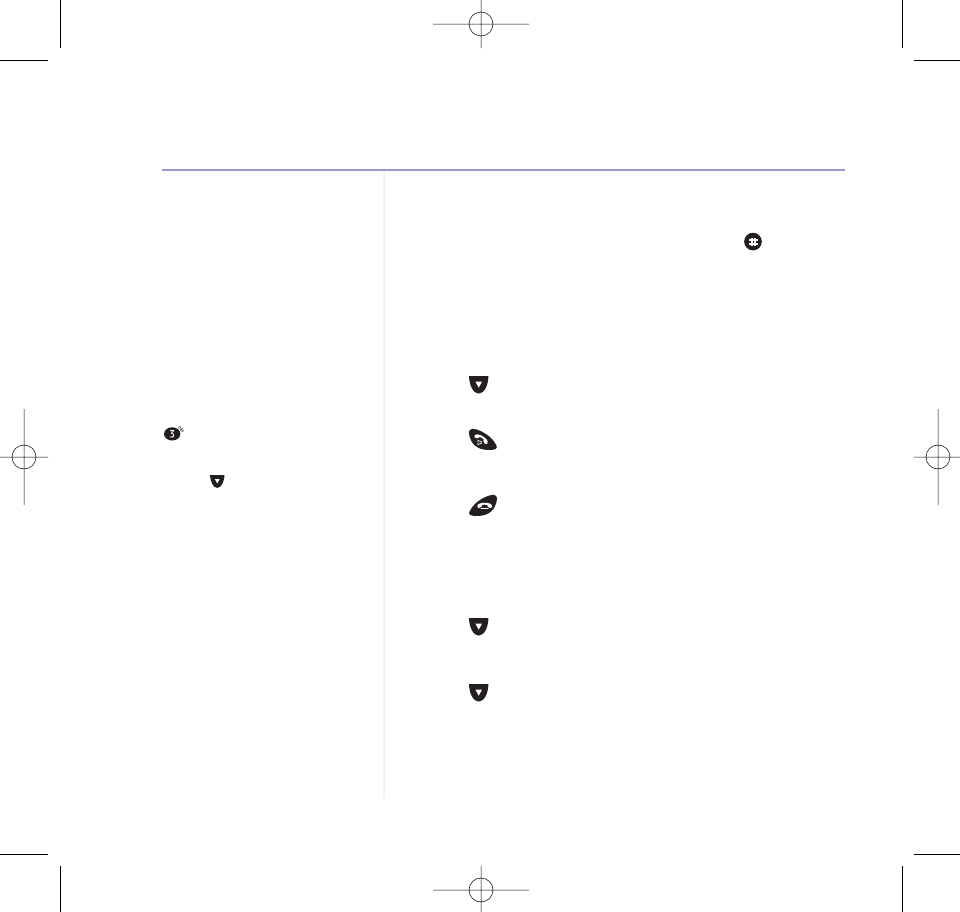
Quick search a name
Enter the first letter of the name
you want e.g. for
Emma
, press
twice to search for names
beginning with
E
. Then scroll again
through the names beginning with
E
using to select the name for
the required entry.
Insert a pause in a directory number
When entering the number, press and hold where you
require a pause.
P
appears in the display.
View/dial a directory number
1. Press Dir.
2. Press to scroll through the alphabetical list of names
(or quick search) and select the one you want.
3. Press . The number will be displayed and dialled.
Or
Press to return to the idle display.
Copy an entry to another handset
1. Press Dir.
2. Press to select the entry you want.
3. Press Option.
4. Press until
COPY ENTRY
is displayed.
5. Press OK.
6. Enter the required handset number before
CALLING
HS:X
is displayed.
20 Directory
BT Diverse X10 – Issue 2 – Edition 02 – 29.10.03 – 5737
5737 Diverse X10 UG [Iss2-1] 5/3/04 10:34 am Page 20


















