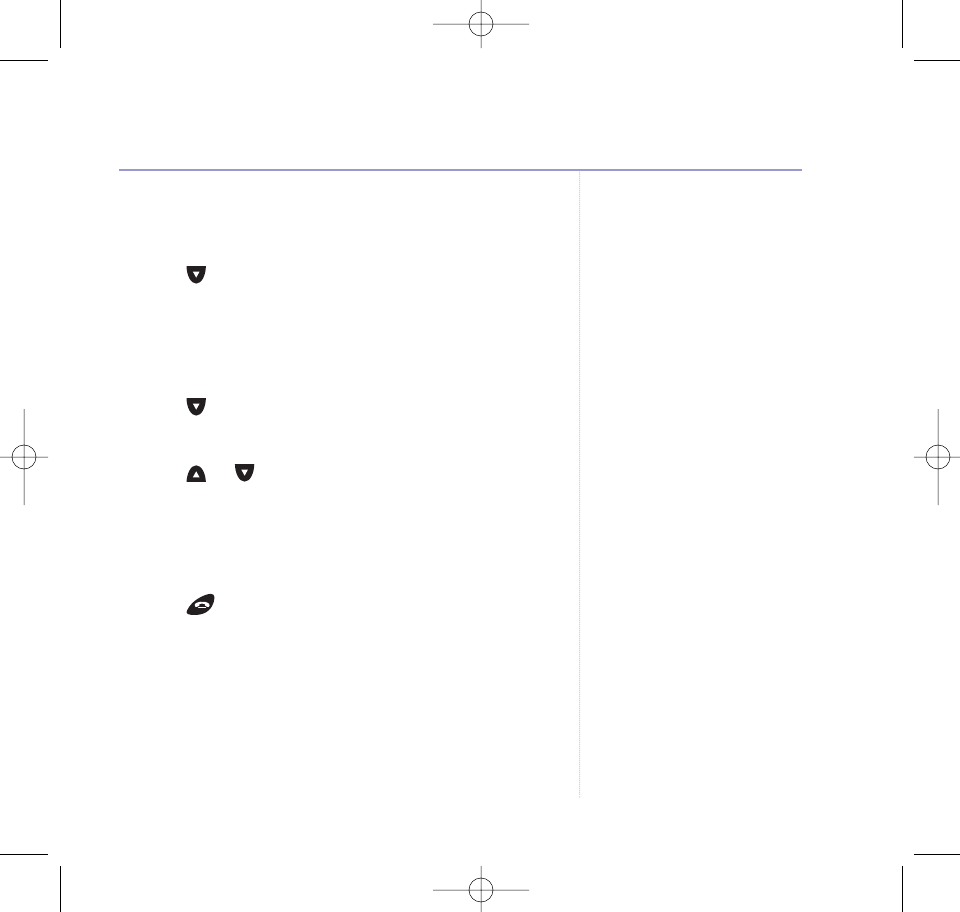
Change the external ringer volume
1. Press Menu.
2. Press until
Handset Settings
is displayed.
3. Press OK.
Ringer
is displayed.
4. Press OK.
External
is displayed.
5. Press OK.
Change Melody
is displayed.
6. Press to display
Change Volume
.
7. Press OK. The current volume is displayed and played.
8. Press or to change the volume. Choose from
Off
,
Low
,
Medium
,
High
and
Progressive
(where the
volume gets progressively louder on each ring).
9. Press Save when you hear the volume you want.
A confirmation tone is heard.
10.
Press button to return to the idle display.
53Handset settings
BT Diverse X10 – Issue 2 – Edition 02 – 29.10.03 – 5737
The default setting is High.
5737 Diverse X10 UG [Iss2-1] 5/3/04 10:34 am Page 53


















