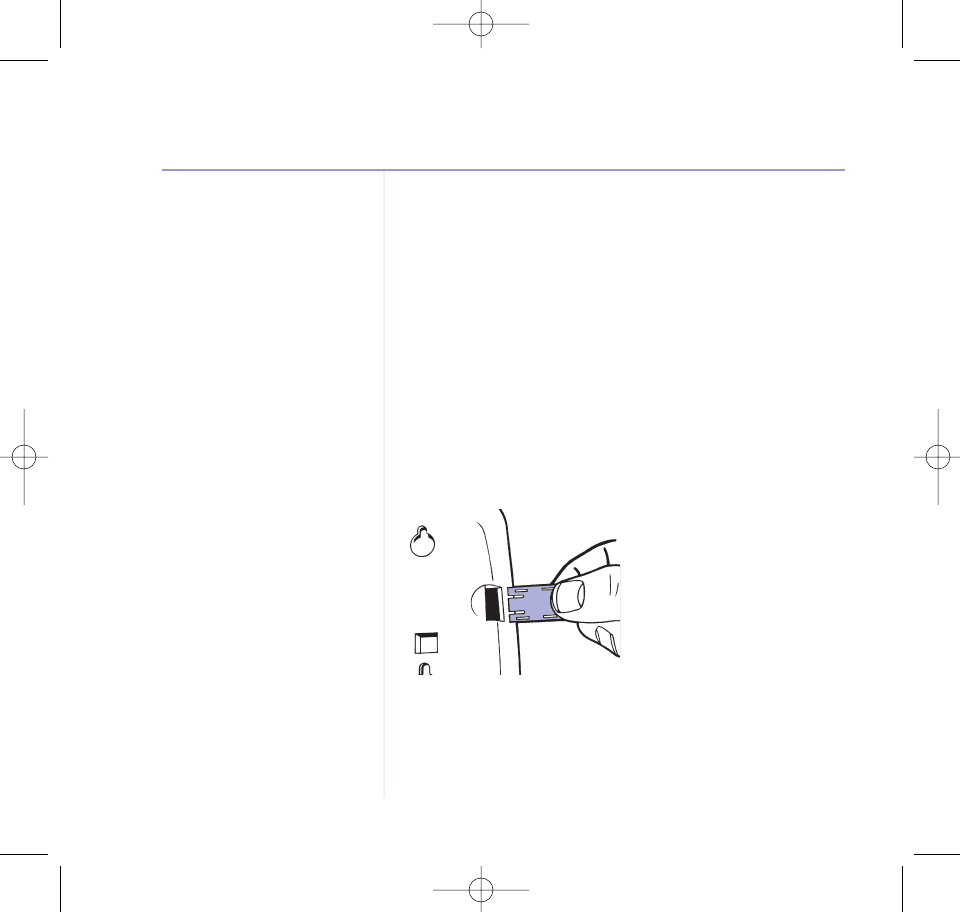
Diverse X10 SIM copy feature
This feature allows you to copy individual names and
numbers from your mobile SIM card or to copy its entire
contents, to your Diverse X10 directory. This saves you
having to input all the details manually.
You can also copy from your Diverse X10 directory onto
your mobile SIM card.
To use this feature, you will need to insert your mobile
SIM card into the SIM card holder in the side of your
Diverse X10 base.
1. Pull out the SIM card holder as shown.
2. Turn the SIM holder over and insert your mobile SIM card
with the metal contacts ‘face up’, so that you can see them.
24 Directory
BT Diverse X10 – Issue 2 – Edition 02 – 29.10.03 – 5737
5737 Diverse X10 UG [Iss2-1] 5/3/04 10:34 am Page 24


















