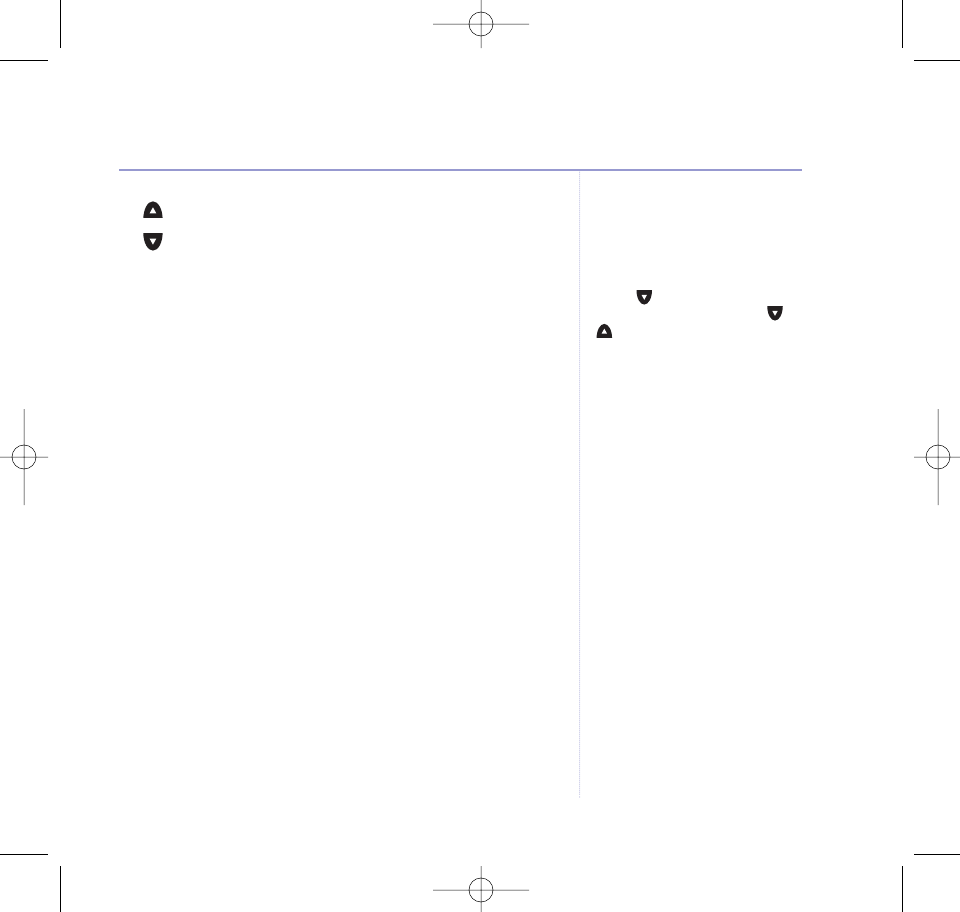
Move backwards through the text.
Move forwards through the text.
Write and send a message
At the idle display:
1. Press Menu.
SMS Text Messaging
is displayed.
2. Press OK.
Write Message
is displayed.
3. Press OK. A cursor flashes prompting you to start keying
in your message.
4. Use the keypad to write your message. Press Clear to
delete any unwanted characters.
5, When you have written your message press Option.
Send To
is displayed.
If you want to send your message now:
6. Press OK.
Enter Number
is displayed.
7. Using the keypad, enter the landline or mobile number
you want to send your message to.
8. Press Send. The display shows
Sending Message…
and then
Message Sent
.
39SMS Messaging
Refer to the character map,
page 38, if you need to.
Entering symbols
You can enter a symbol in the text
field if you require, e.g. £.
Whilst entering the message,
press the option button followed
by the until Insert Symbol is
displayed. Press OK. Use the or
to scroll to the required symbol
and press the Insert button.
BT Diverse X10 – Issue 2 – Edition 02 – 29.10.03 – 5737
A copy of each message you send
is kept in the OUTBOX.
5737 Diverse X10 UG [Iss2-1] 5/3/04 10:34 am Page 39


















