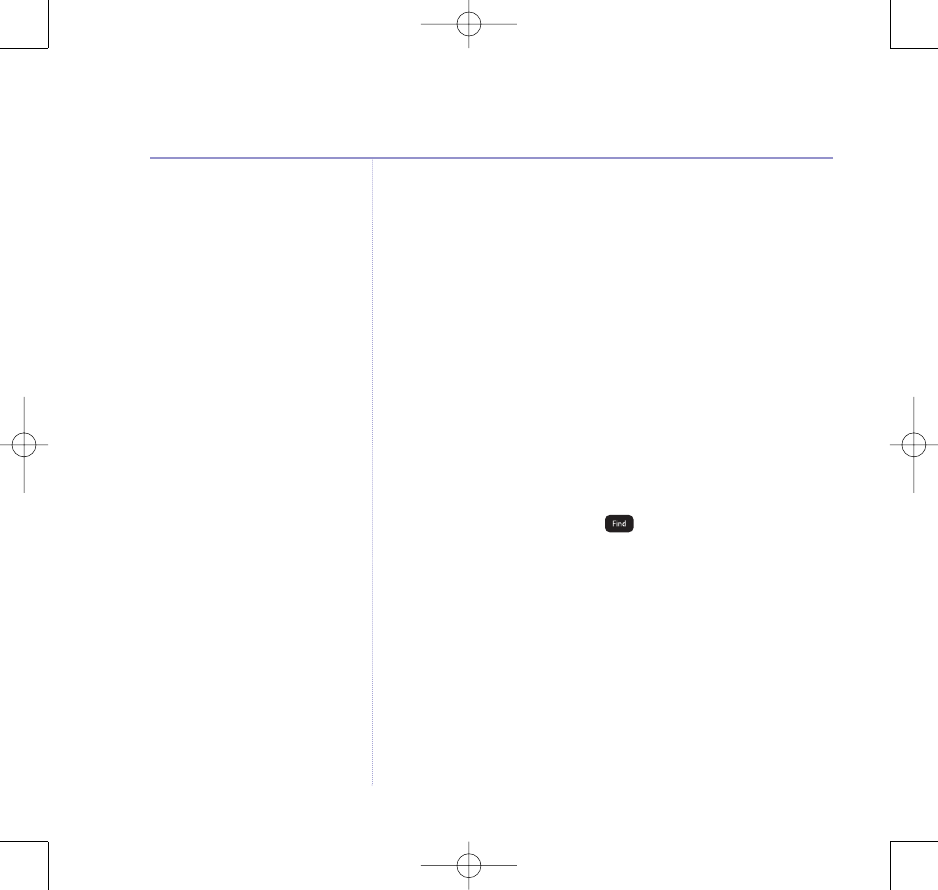
48
BT Studio 3500 – Issue 1 – Edition 2.1 –02.04.07 – 7999
If you experience any problems, please call the Helpline on 0870 605 8047 or email bt.helpdesk@suncorptech.com
If the base is not found after a few seconds, the handset
returns to standby. Try registering again.
When a handset is registered to a base, it is automatically
assigned a number which is displayed on the handset and
must be used for internal calls.
If registration does not work:
• Try again selecting a different base number.
• Make sure there is no other electrical equipment very close by
that may interfere with the registration signal.
Register a different make of handset to your
BT Studio 3500 base
1. At the base: Press and hold for 3 seconds until you hear
two beeps. You now have
90 seconds to register the handset.
2.
At the handset: Follow the registration instructions given in
your handset’s user guide.
Selecting a base
When your handset is registered to more than one base, for
example, one at work and one at home, you can select the
base you want it connected to.
Additional handsets and bases
Naming additional handsets
Once you have registered additional
handsets you may wish to give them a
different name,
see page 40.
IMPORTANT
DECT GAP Profile only guarantees
that basic calling-functions will work
correctly between different
makes/types of handset and base.
There’s a possibility that certain
services such as Caller Display will not
work correctly.
Handsets can be registered with up to
4 bases.
8474 Studio 3500 UG Iss2 [2] 25/10/07 16:37 Page 48


















