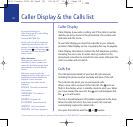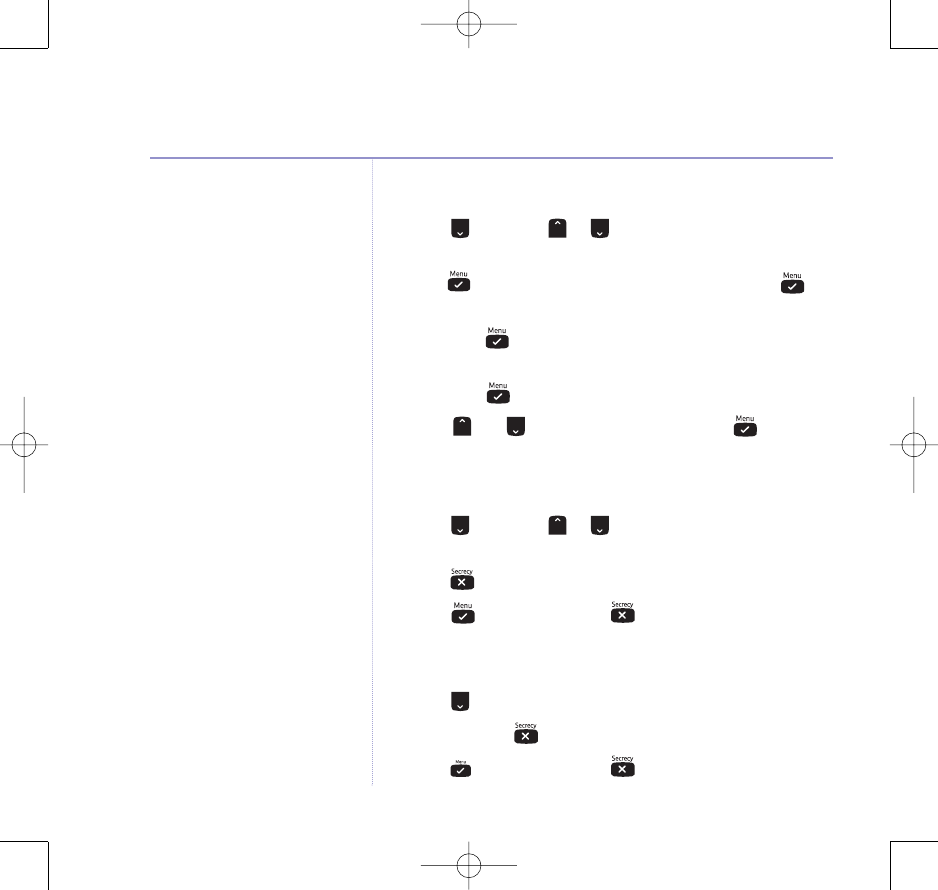
If you need help entering a name, see
page 19.
Copy a number to the phonebook
1. Press then scroll or through the list to the entry
you want.
2. Press repeatedly until thedisplays shows
ADD?
. Press again.
3. The display shows
NAME?.
Use the keypad to enter the name,
then press .
4. The number is displayed, edit the number if necessary,
then press .
5. Scroll and to select a ringtone and press to
confirm. The entry is stored.
Delet
e an entry
1. Press then scroll or through the list to the entry
you want.
2. Press . Display shows
DELETE ?
.
3. Press to confirm or press to cancel.
Delete the entire Calls list
1. Press .
2. Press and hold . Display shows
DELETE ALL ?
.
3. Press to confirm or press to cancel.
26 Caller Display & the Calls list
BT Studio 3500 – Issue 1 – Edition 2.1 –02.04.07 – 7999
If you experience any problems, please call the Helpline on 0870 605 8047 or email bt.helpdesk@suncorptech.com
8474 Studio 3500 UG Iss2 [2] 25/10/07 16:37 Page 26