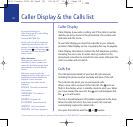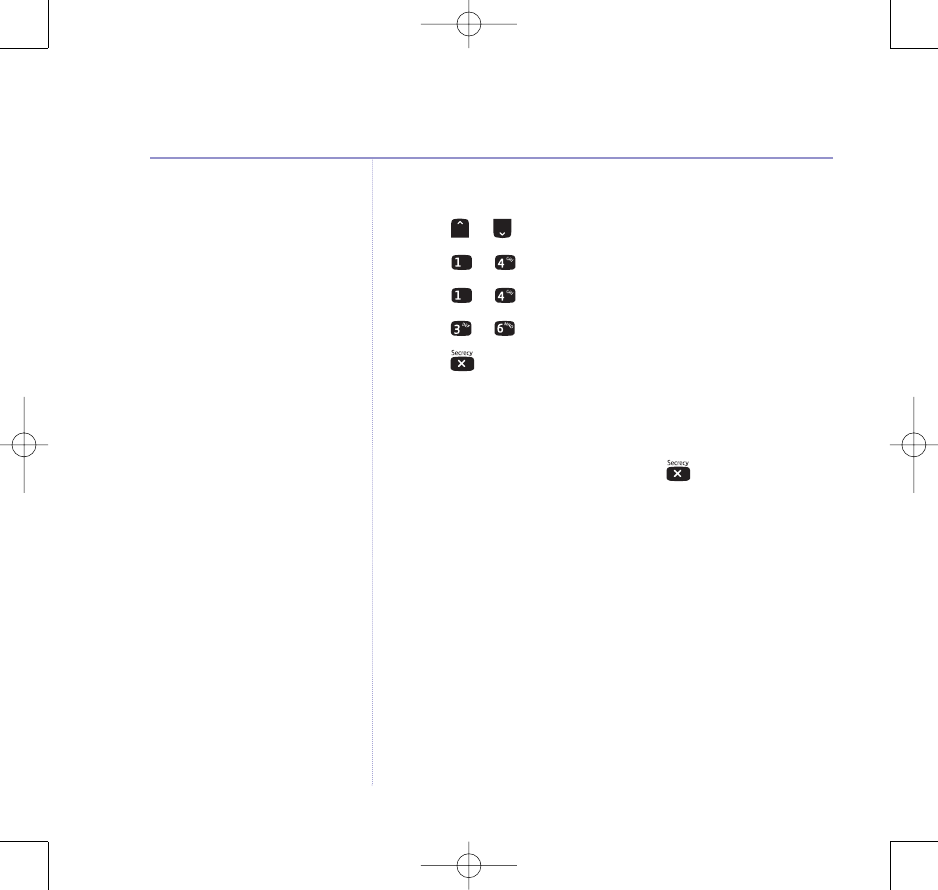
During playback:
Press or to adjust the playback volume.
Press or once to repeat the current message.
Press or twice to play the previous message.
Press or to play the next message.
Press to delete the current message. You will hear,
‘Message deleted’.
At the end of playback:
You will hear, “End of messages. To delete all messages, press
delete”. To delete all messages, press , you will hear, “All
messages delet
ed”. If you do not press any buttons during
the countdown the display will return to idle and any
messages you selected individually for deletion will be saved.
Outgoing messages (OGMs)
The outgoing message is the message a caller first hears when
the answering machine picks up their call.
Your BT Studio 3500 has two pre-recorded outgoing
messages, Answer & Record or Answer Only, and you can also
record your own.
30 Using the answering machine
BT Studio 3500 – Issue 1 – Edition 2.1 –02.04.07 – 7999
If you experience any problems, please call the Helpline on 0870 605 8047 or email bt.helpdesk@suncorptech.com
Answer and Record
The pre-set Answer and Record
outgoing message, that allows your
caller to leave a message, is “Hello,
your call cannot be taken at the
moment, so please leave your
message after the tone”.
8474 Studio 3500 UG Iss2 [2] 25/10/07 16:37 Page 30