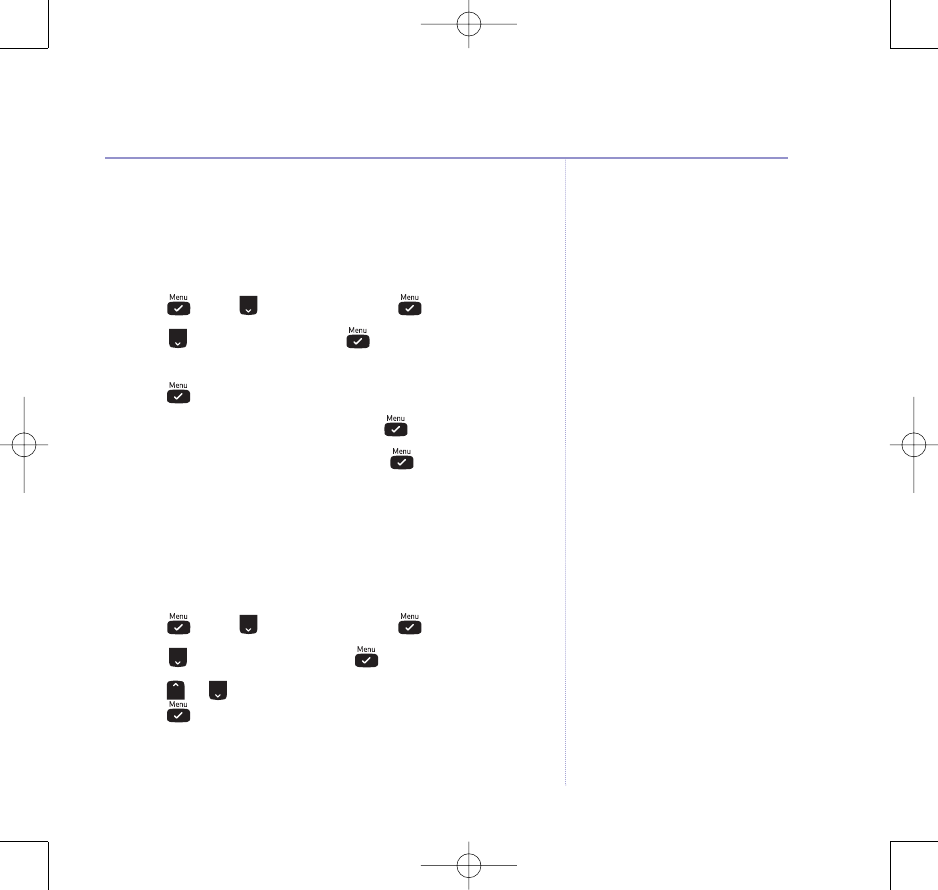
45
BT Studio 3500 – Issue 1 – Edition 2.1 –02.04.07 – 7999
If you experience any problems, please call the Helpline on 0870 605 8047 or email bt.helpdesk@suncorptech.com
Change base PIN code
Some functions are protected by a 4 digit PIN code which
must be entered if you want to change the settings.
The default PIN is 0000.
1. Press , scroll to
SETUP
and press .
2. Scroll to
PIN CODE
and press .
3. Enter the current 4 digit PIN code (default: 0000) and
press .
4. Enter your new 4-digit PIN and press .
5. Re-enter the new PIN again and press to confirm.
Dial mode
Your B
T Studio 3500 is set to Tone dialling. In the UK, you
should only need to change this if connected to an older type
of swit
chboard/PBX which requires Pulse dialling.
1. Press , scroll to
SETUP
and press .
2. Scroll to
DIAL MODE
and press .
3. Press or to select
TONE DIAL
or
PULSE DIAL
and
press .
Base settings
IMPORTANT
If you change the base PIN, make sure
you keep a record of the new number
on page 55.
8474 Studio 3500 UG Iss2 [2] 25/10/07 16:37 Page 45


















