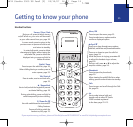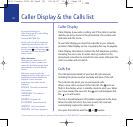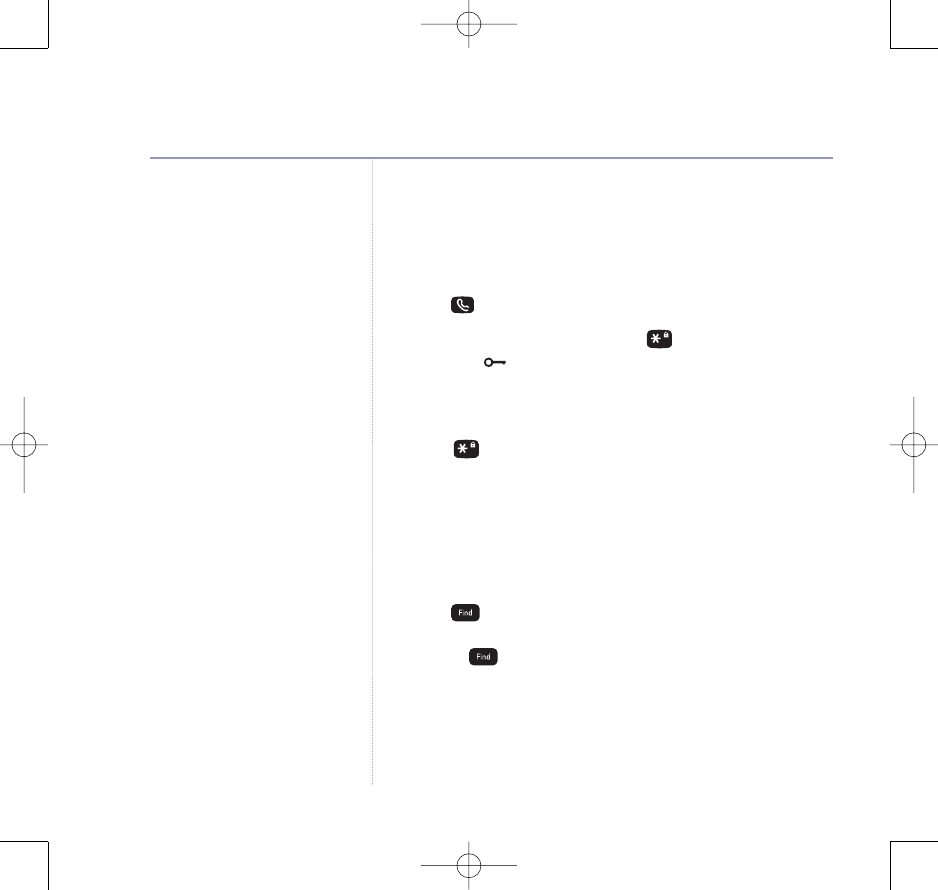
Keypad lock
You can lock the handset keypad to prevent accidental
dialling while carrying it around.
You do not need to unlock the keypad to answer a call, just
press or lift the handset as normal.
1. To lock the keypad press and hold until the display
shows the icon.
2. To unlock the keypad press any button, the display shows
PRESS *
.
3. Press within 3 seconds.
Find / Paging
You can alert handset users that they are wanted or locate
a missing handset. Paging calls cannot be answered by
a handset.
1. Press on the base. All handsets registered to the base
will ring. To stop the ringing, press any button on a handset
or press again on the base.
18 Using your phone
BT Studio 3500 – Issue 1 – Edition 2.1 –02.04.07 – 7999
If you experience any problems, please call the Helpline on 0870 605 8047 or email bt.helpdesk@suncorptech.com
8474 Studio 3500 UG Iss2 [2] 25/10/07 16:37 Page 18