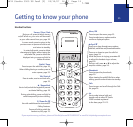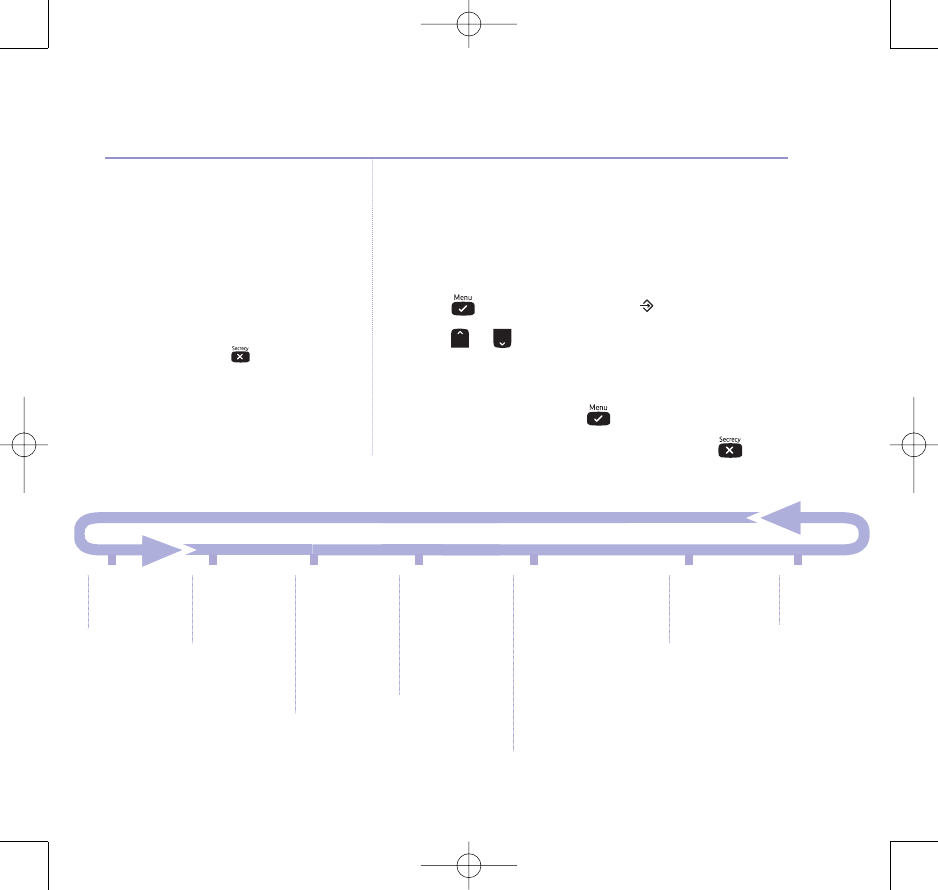
Getting to know your phone
Menu map
Using the menu
All your phone’s functions and settings can be accessed
through the main menu. The menu map below shows all
menu options you can choose from.
Press to enter the menu. The icon is displayed.
Press or to scroll through the menu options. When you
reach the end of the list, the first option is displayed again
and the handset sounds a beep.
To select an option, press .
To return to the previous menu display, press .
Quick exit a menu
If you want to exit a menu or cancel
an operation at any time you can
press and hold to return to the
standby screen.
TAM SETTINGS
ANS ON/OFF
ANS MODE
MEMO REC
OGM SETTING
DAY SETTING
ANS DELAY
REMOTE CODE
PHONEBOOK
ADD ENTRY
MODIFY ENTRY
DELETE ENTRY
PLAY MESSAGE
NEW MSG
ALL MSG
SETUP
BASE VOLUME
BASE MELODY
DEL HANDSET
PIN CODE
DIAL MODE
DEFAULT
HANDSET
BEEP
INT RING VOL
EXT RING VOL
INT MELODY
EXT MELODY
AUTO ANSWER
NAME
LANGUAGE
KEYLOCK?
REGISTER
SELECT BASE
REG BASE
DATE – TIME
DATE SET
CLOCK SET
ALARM SET
13
BT Studio 3500 – Issue 1 – Edition 2.1 –02.04.07 – 7999
If you experience any problems, please call the Helpline on 0870 605 8047 or email bt.helpdesk@suncorptech.com
8474 Studio 3500 UG Iss2 [2] 25/10/07 16:37 Page 13