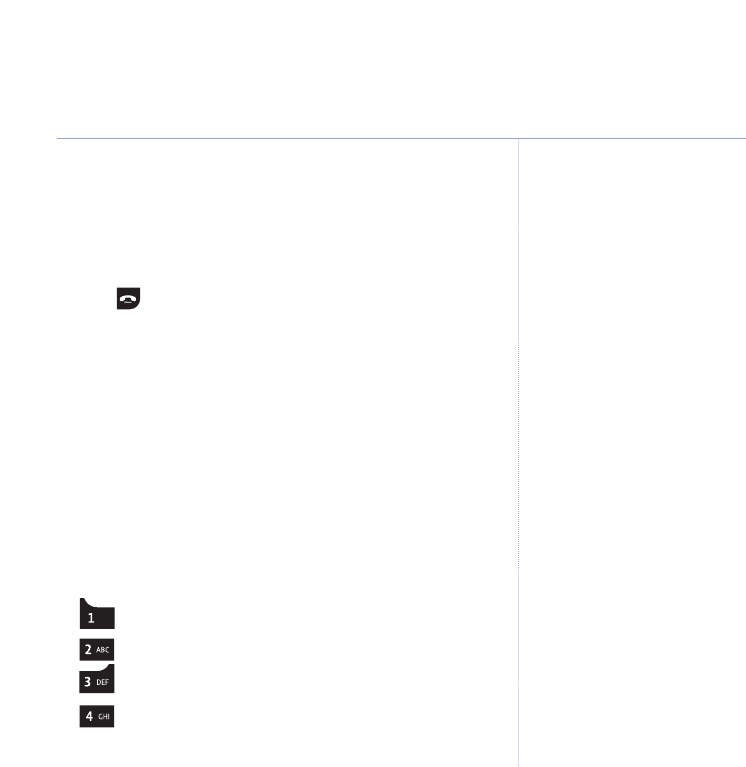
4. Enter the current 4 digit PIN (default setting = 0000) and
press
OK.
5. Enter the new
PIN and press OK.
6. Enter the new
PIN again and press OK.
7. Press to return to standby.
Operating your answering machine from another phone.
1. Dial your phone number. When you hear your outgoing
message, press the * button. You will hear, “Please enter your
security code.”
2. Enter your 4-digit PIN. If you have new messages, your
machine announces, “You have (x) new messages”, and they
are played back. Or you will hear, “You have no new messages,
to hear main menu press 1.”
3. Use the buttons on the phone to operate the
answering machine:
hear main menu
play all messages
play new messages only
once to repeat the message, twice to play
previous message
59Answering machine
BT Freestyle 350 – Issue 2 – Edition 01 – 08.01.07 – 7971
If you experience any problems, please call the Helpline on 0870 240 3962 or email bt.helpdesk@vtecheurope.com


















