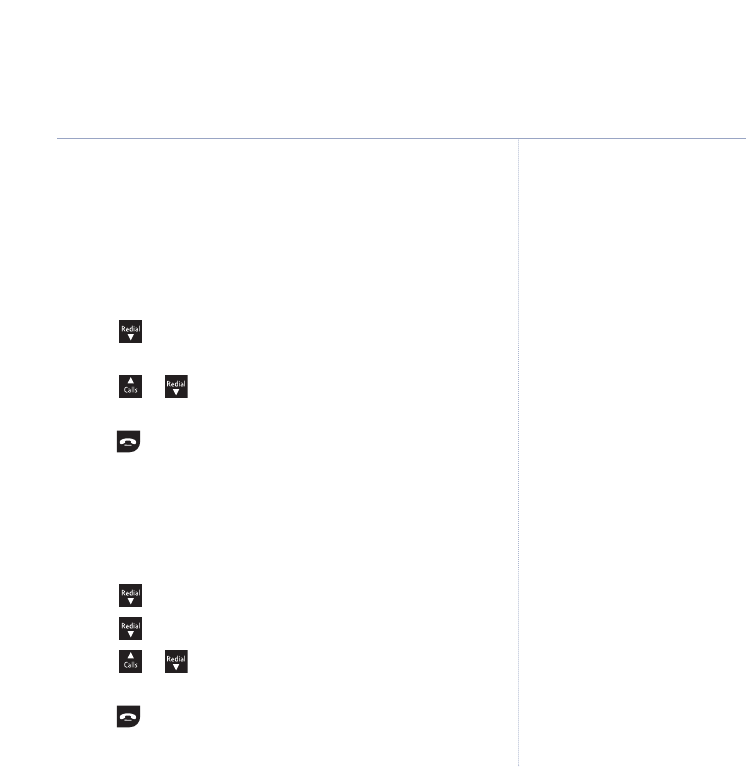
39Handset settings
BT Freestyle 350 – Issue 2 – Edition 01 – 08.01.07 – 7971
If you experience any problems, please call the Helpline on 0870 240 3962 or email bt.helpdesk@vtecheurope.com
Warning tones
Key beeps
Every time you press a button on your BT Freestyle 350 you
hear a beep. You can switch these beeps off.
1. Press
Menu. Scroll to Handset tones menu and press OK.
2. Scroll to
Warning tones
and press OK. Press OK again to
select
Key beep
.
3. Scroll or to highlight
On
or
Off
, then press OK to select
the option highlighted.
4. Press to return to standby.
Battery low
When yourbattery needs recharging, you willhear a regular beep.
1. Press
Menu. Scroll to Handset tones menu and press OK.
2. Scroll to
Warning tones
and press OK.
3. Scroll to
Battery low
and press OK.
4. Scroll or to highlight
On
or
Off
, then press OK to select
the option highlighted.
5. Press to return to standby.
Default setting is ON.
If you switch the handset key tones
off, you will not hear any confirmation
tones when altering settings.
Default setting is ON.


















