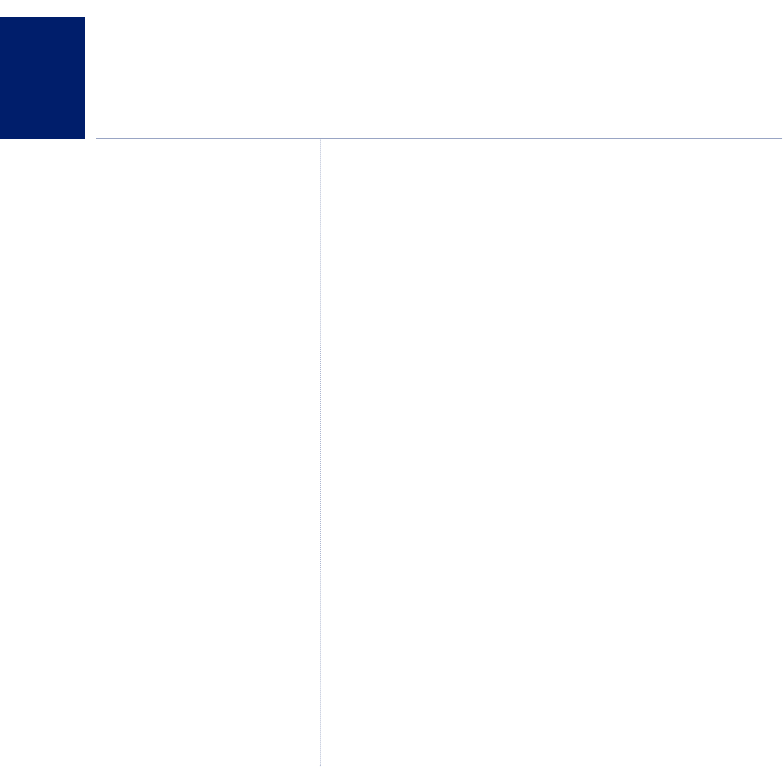
Answering machine
48
BT Freestyle 350 – Issue 2 – Edition 01 – 08.01.07 – 7971
You can operate your BT Freestyle 350 answering
machine from:
• the base
• the handset
• remotely from any external Touchtone™ telephone.
The default setting for the answering machine is On.
Until you change your outgoing message, your callers will be
greeted with the pre-recorded message, “Hello, your call
cannot be taken at the moment, so please leave your message
after the tone”.
Date and time
An announcement of date and time of recording will be added
automatically to each message and memo.
When playing back messages at the handset, the date and
time of the message is displayed on the screen.
If you subscribe to your network provider’s Caller Display
service, the date and time are set automatically when your BT
Freestyle 350 receives its first call, but you may also need to
set the year using a handset, see page 47.
If you experience any problems, please call the Helpline on 0870 240 3962 or email bt.helpdesk@vtecheurope.com


















