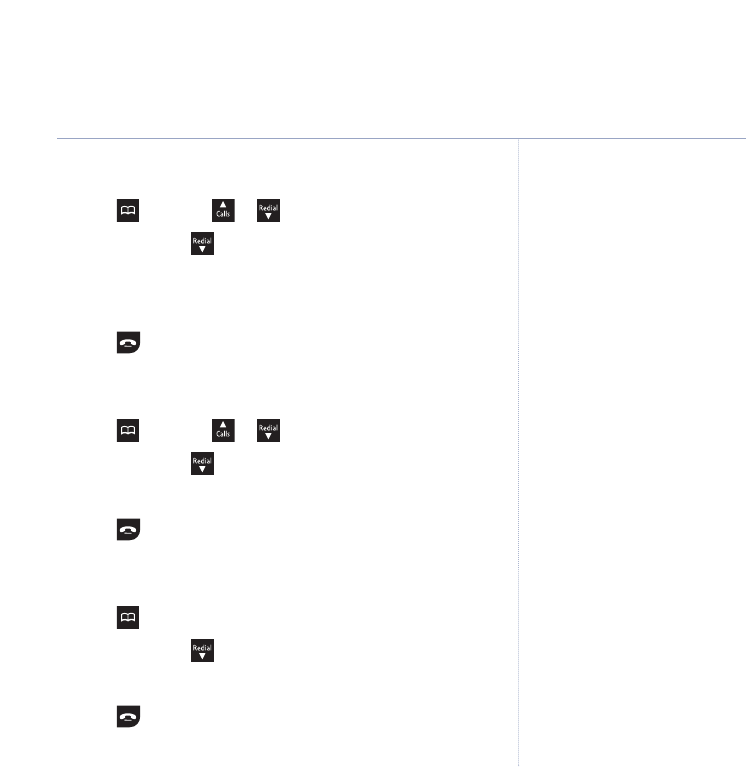
21Using the phone
BT Freestyle 350 – Issue 2 – Edition 01 – 08.01.07 – 7971
If you experience any problems, please call the Helpline on 0870 240 3962 or email bt.helpdesk@vtecheurope.com
Edit an entry
1. Press and scroll or to the entry you want to edit.
2. Press
Opt, scroll to
Edit entry
and press OK.
3. Change the number, then press
OK.
4. Change the name, then press
Save.
5. Press to return to standby.
Delete an entry
1. Press and scroll or to the entry you want to delete.
2. Press
Opt, scroll to
Delete entry
and press OK.
3. Press
Yes to confirm or No to cancel.
4. Press to return to standby.
Delete all entries
1. Press .
2. Press
Opt, scroll to
Delete all
and press OK.
3. Press
Ye s to confirm or No to cancel.
4. Press to return to standby.


















