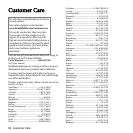78 Troubleshooting information
Troubleshooting information
If you encounter problems when using your PDA phone, please refer to the troubleshooting
information below to solve them. If the problem still persists after you have tried the
suggested solutions, please contact your dealer or customer service for assistance.
Do not attempt to disassemble the PDA phone by yourself. There are no user serviceable
parts inside.
Call-related problems
Cannot make outgoing calls.
Check the following:
• Is your PDA phone in Flight mode? Change the Phone mode to
On, so you can use the call-
related functions.
• Is there a SIM card in the phone? Install a valid SIM card.
• Is the signal strength strong enough? Try moving to a different location to obtain better
signal reception.
• Is the call barring feature activated? Deactivate the feature if necessary.
Cannot answer incoming calls.
Check the following:
• Is your PDA phone in Flight mode? Change the Phone mode to
On, so you can use the call
related functions.
• Is there a SIM card in the phone? Install a valid SIM card.
• Is the signal strength strong enough? Try moving to a different location to obtain better
signal reception.
Cannot use certain call functions (call waiting, call barring, etc).
Depending on your network service provider, some call services may require an extra
subscription. Please contact your network service provider for details.