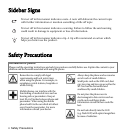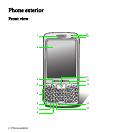Table of Contents 3
Today............................................................................................................................30
System settings .................................................................................................... 31
About............................................................................................................................31
Self Test ........................................................................................................................31
Backlight.......................................................................................................................31
Certificates....................................................................................................................32
Clocks & Alarms ..........................................................................................................32
Device Info...................................................................................................................33
Error Reporting............................................................................................................33
GPS ...............................................................................................................................33
Memory........................................................................................................................33
Power............................................................................................................................34
Regional Settings..........................................................................................................34
Remove Programs........................................................................................................35
Screen ........................................................................................................................... 35
Connections settings........................................................................................... 35
Beam.............................................................................................................................35
Bluetooth® ...................................................................................................................35
Setting up Bluetooth®.........................................................................................36
Using a Bluetooth® stereo headset.....................................................................37
Connection Settings.....................................................................................................37
Connections .................................................................................................................38
Setting up a GPRS and CSD connection to your ISP .......................................39
Configuring proxy server settings......................................................................41
Setting up a VPN connection to your corporate network................................42
GPRS Authentication .........................................................................................43
Using WLAN.......................................................................................................43
Network Cards - connecting to an existing wireless network...................................43
Adding a new wireless network..........................................................................44
Searching for wireless networks to access..........................................................44
USB to PC ....................................................................................................................44
Wireless Manager ........................................................................................................44