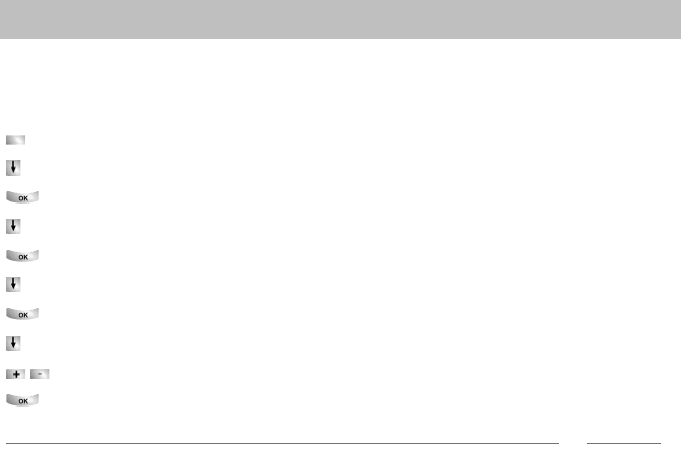
Setting audio, contrast and language
84
Customizing the telephone
Set contrast
You can quickly modify the display of your telephone to suit changing environmental
conditions (e.g. sun dazzle).
Press the "Menu" function key.
Scroll to the Settings menu item.
Confirm selection.
Scroll to the Display / Acoustics menu item.
Confirm selection.
Scroll to the Acoustics / contrast menu item.
Confirm selection.
Scroll to the Contrast menu item.
Increase or decrease the setting. The new setting takes immediate effect.
Exit menu.
i
Note
• You can access the acoustics and contrast menu directly from your telephone’s
basic status using the "+" und "-" keys.
• You can also change any setting by pressing the numeric key for the desired set-
ting.
• If you want to reset the acoustic and contrast settings to the as-supplied status,
scroll back to the Default setting menu item and confirm using the OK key.


















