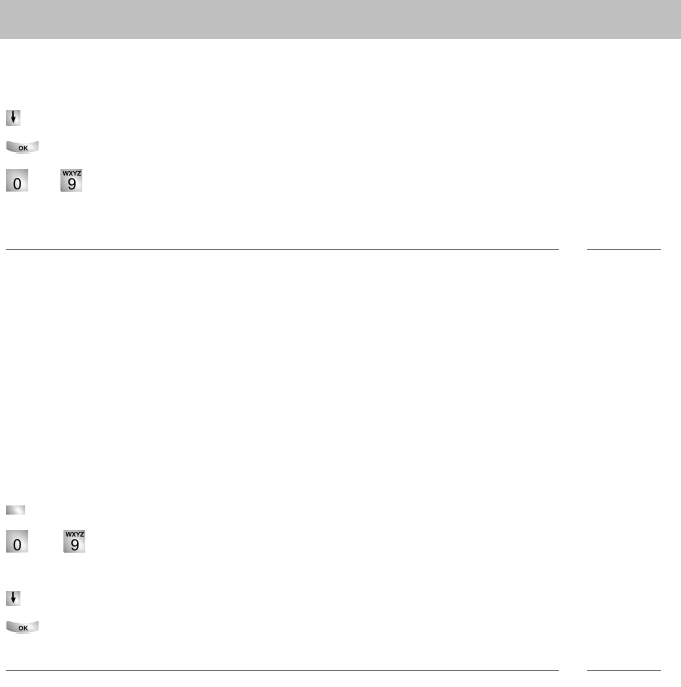
Making several connections
30
Making calls as usual
Conference - connecting a subscriber to a call
During a call:
Scroll to the Conference with ...menu item.
Confirm your selection.
... Enter number of second conference participant. You can immediately hold
a three-party conference once you are connected with the subscriber.
i
Note
• Any participant can switch out of the conference. Replace the handset.
• If the third subscriber you are calling does not answer:
• Select the Cancel menu item and confirm to switch back to the first partici-
pant or
• press the Escape key to call another number or
• select the Return to Subs ... menu item to return to the first participant.
Conference - connecting a party to a call using refer-back
During a call (e.g. with 06975058):
Press the "Refer-back" function key. The opposite party is put on hold.
... Enter number of second conference participant.
You can set up the conference once you are connected to this subscriber.
Scroll to the Conference with 06975058 menu item.
Confirm your selection.
i
Notes
• Any participant can switch out of the conference. Replace the handset.
• If the third subscriber you are calling does not answer:
• Select the Cancel menu item and confirm to switch back to the first partici-
pant or
• press the Escape key to call another number or
• select the Return to Subs ... menu item to return to the first participant.


















