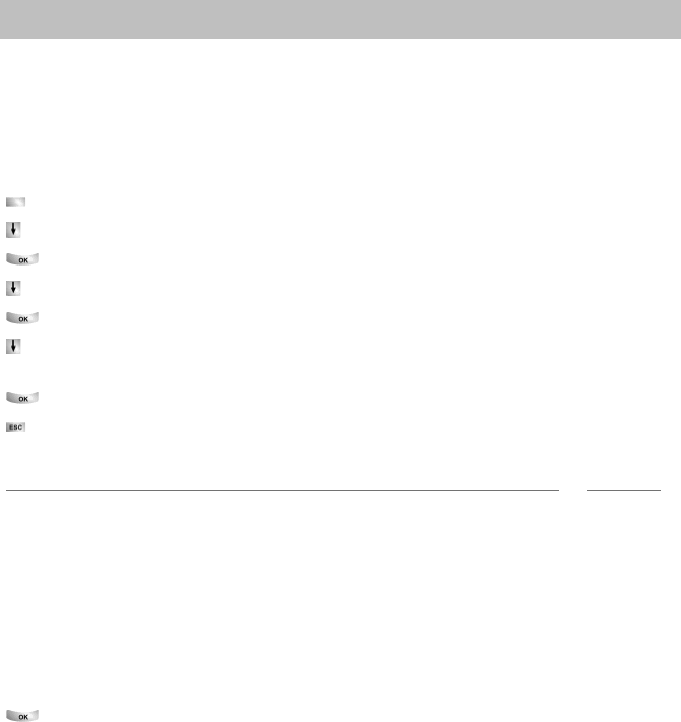
Changing general settings
116
Customizing the telephone
Serial call
When you switch on serial call, an external party whom you have forwarded to
another extension will be switched back to you after the end of that call. You can then
forward the caller again.
Initiating serial call
Press the "Menu" function key.
Scroll to the Settings menu item.
Confirm your selection.
Scroll to the Applications menu item.
Confirm your selection.
Scroll to the Serial call menu item. An indication on the right-hand side of the
window shows whether serial call is switched on (on) or not (off).
Switch serial call on or off. The new status is displayed.
Exit menu. The new setting is saved and is briefly displayed as an information
message.
i
Note
• If you assign serial call to a function key (
→
p. 92)you can also switch the function
on during a conversation.
Forwarding to next party
The call between the external party and the internal subscriber to whom you forwar-
ded the caller comes to an end. The internal subscriber hangs up.
The ringing tone for internal calls sounds on your telephone. The caller’s number is
shown on the display, e.g. Callback 0896266661.
Accept call.
Forward the call (
→
p. 28) in the usual way.
Ending serial call
There are two options for ending a serial call:
• The external caller hangs up
• You deactivate the serial call function
The forwarded subscriber will not be switched back to you again.


















