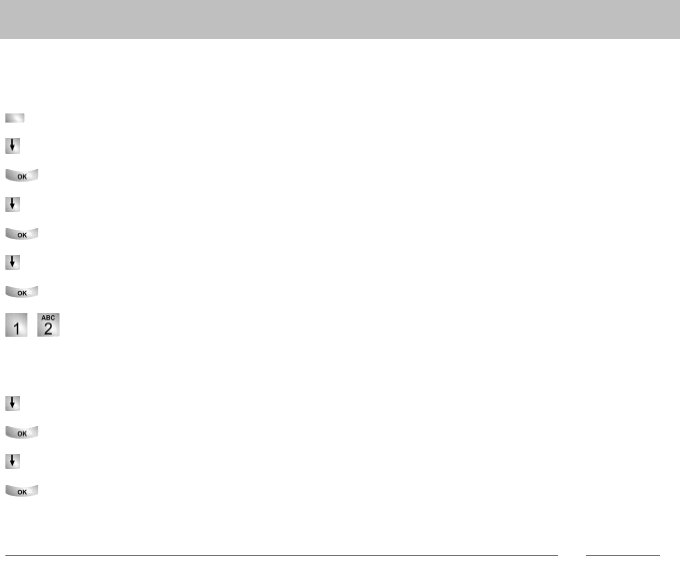
121
Customizing the telephone
Changing general settings
MMA - delete dial-in authorised number*
You can delete registered numbers again.
Press the "Menu" function key.
Scroll to the Settings menu item.
Confirm your selection.
Scroll to the Applications menu item.
Confirm your selection.
Scroll to the Mobility menu item.
Confirm your selection.
Enter the phone number of the internal subscriber for whom you wish to
delete a registered number, e.g. 12.
A list of all the numbers registered appears.
Scroll to the entry you wish to delete, e.g. 1: 01234567.
Confirm your selection.
Scroll to the Delete menu item.
Confirm your selection.
The number is now no longer registered.
i
Note
• Delete all numbers registered to an internal number: In the "Mobility for" menu,
select Delete all entries and confirm by pressing OK.


















