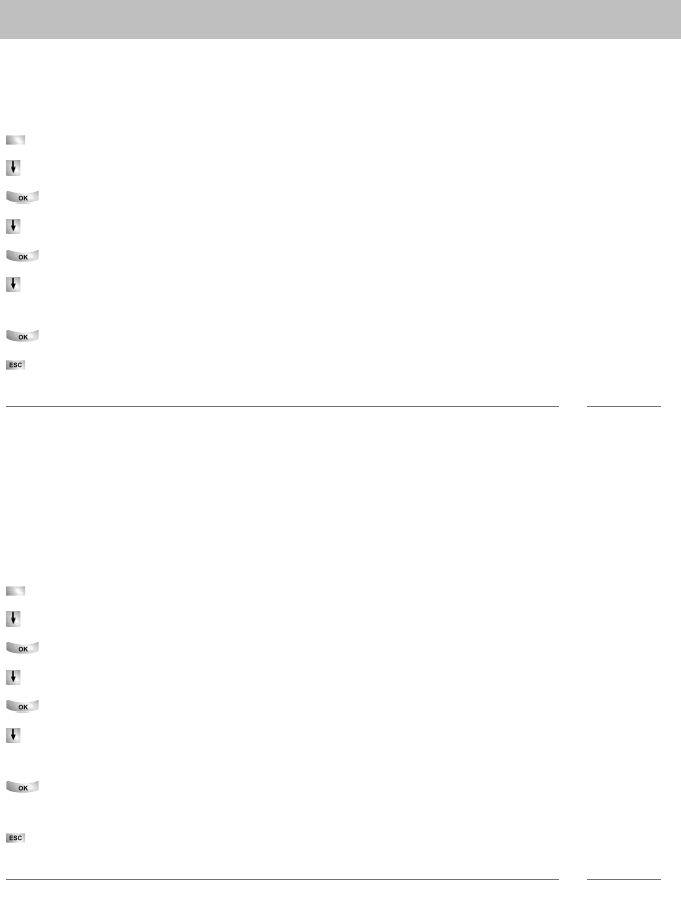
Changing general settings
102
Customizing the telephone
Number of redials
If you have activated automatic redial (
→
p. 24): you set here how often dialling is to
be repeated automatically.
Press the "Menu" function key.
Scroll to the Settings menu item.
Confirm your selection.
Scroll to the Dial settings menu item.
Confirm your selection.
Scroll to the Number of redials menu item. The number of redial operations
currently set is shown in brackets.
If necessary, press several times to select the desired number of redials.
Exit menu. The new setting is saved.
i
Note
• You can choose between 0, 3, 5 or 10 redials.
• If the setting is "0", the Auto. redial menu item is removed.
Redialling every x seconds
If you have activated automatic redial (
→
p. 24) : you set here the time that elapses
before your telephone redials automatically.
Press the "Menu" function key.
Scroll to the Settings menu item.
Confirm your selection.
Scroll to the Dial settings menu item.
Confirm your selection.
Scroll to the Redial every menu item. The currently specified time interval
between two redials is shown in brackets.
If necessary, press several times to select the desired time interval between
redials.
Exit menu. The new setting is saved.
i
Note
• You can select times of 15, 30, 60, 90 or 120 seconds.


















