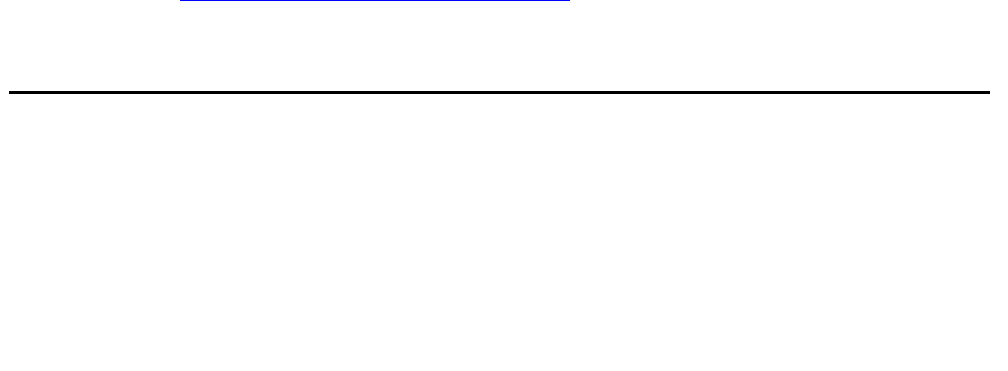
Identify the BlackBerry Connection Type
Avaya one-X™ Mobile User Guide for RIM BlackBerry November 2007
9
4. In the Password field, enter your corporate computer password.
5. Click the Log In button.
6. Perform one of the following steps:
● If you have a shared phone extension, you are prompted to identify your desk phone.
Select the option that exactly matches the message on the screen of your desk phone,
and then click the OK button.
● If your corporate voicemail system uses Unity Connection, you are prompted for the
Unity Connection username and password. Enter the Unity Connection username and
password, and then click the OK button.
● If your corporate voicemail system uses Avaya Modular Messaging, you are prompted
for the Avaya Modular Messaging mailbox password. Enter the Avaya Modular
Messaging mailbox password, and then click the OK button.
The End User License Agreement appears.
7. Read the license agreement, and then click the Accept button.
The Avaya one-X Mobile Setup page appears.
8. Enter your 10-digit mobile device number, and then click the Next button.
9. Select your mobile carrier from the drop-down menu, and then click the Next button.
10. Select your mobile manufacturer from the drop-down menu, and then click the Next
button.
11. Select your mobile model from the drop-down menu, and then click the Next button.
12. Turn off your mobile device.
Note:
Note: Be sure to turn your mobile device off.
13. Click the Office Voicemail Network Test button.
This test may take up to 10 seconds. When the network test is successfully finished, an
SMS message is sent to your mobile device. The message contains instructions and a link
to download the Avaya one-X Mobile application.
14. See Identify the BlackBerry Connection Type
on page 9.
Identify the BlackBerry Connection Type
Your BlackBerry Enterprise Server (BES) administrator will have chosen an internet security
configuration that is appropriate for your enterprise. The BES can be configured to allow one of
the following types of internet connections:
● Direct TCP


















