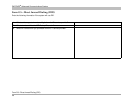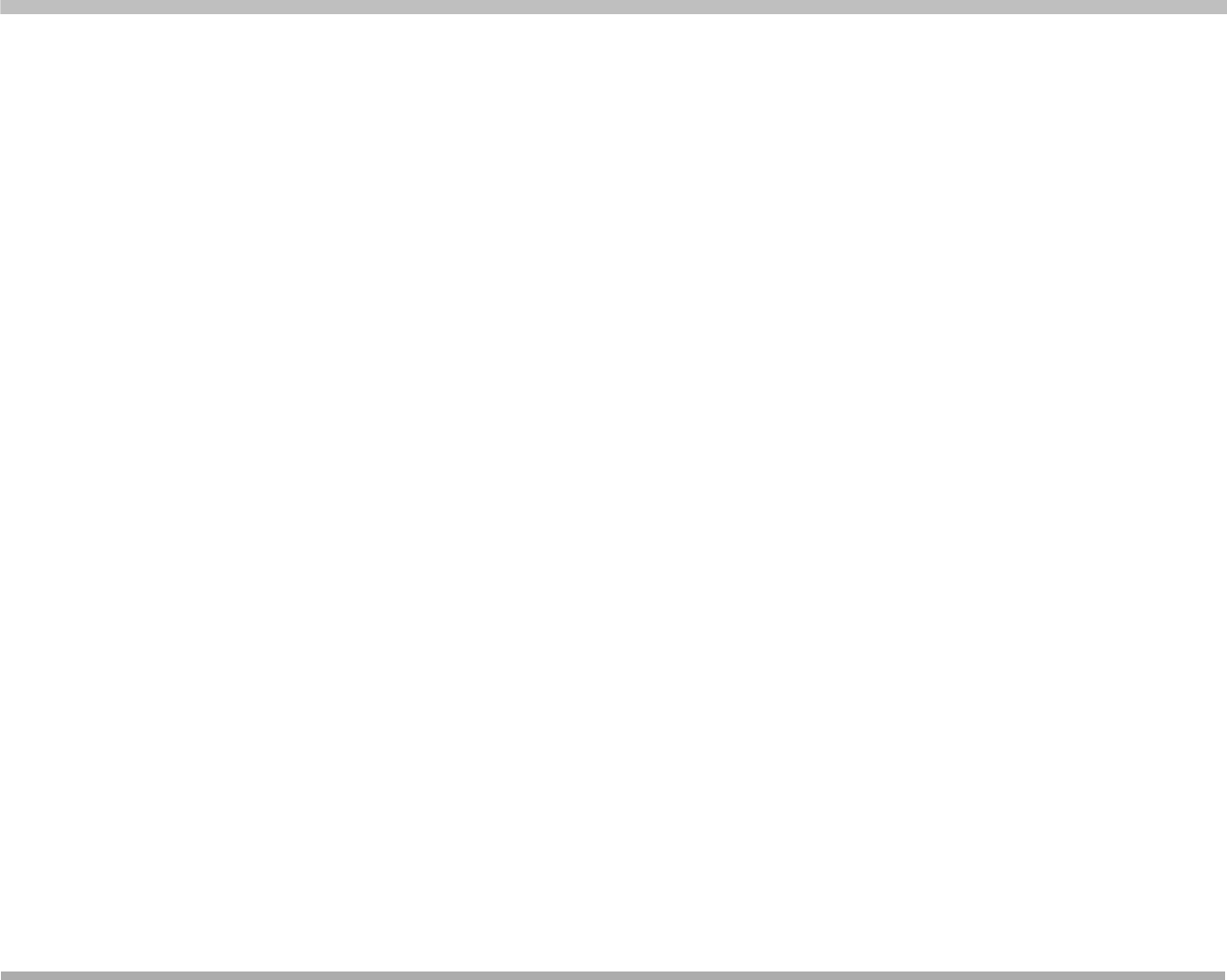
PARTNER
®
Advanced Communications System
45
Form G1: Instructions for T1 Module Parameters
Form G1: Instructions for T1 Module Parameters 0
Circle the settings you want to use.
Clock Type
Specify whether the T1 service provider (Loop) or the PARTNER T1 module (Local) will provide the clock source.
CSU Activation
Specify whether the PARTNER T1 module will provide CSU functionality. (The PARTNER T1 module has an internal CSU.) If you will use an
external CSU/DSU, specify that the PARTNER T1 module CSU will be disabled.
Framing Type
Specify the framing type.
Line Encoding
Specify the line encoding.
Transmit Line Build Out
Specify the transmit line build out setting.
NOTE: The Transmit Line Build Out setting is used only when the CSU Activation setting is “Enabled.”
Line Equalization Transmission Length
Specify the line equalization transmission length setting. This is the length of the connection between the external CSU/DSU and the PARTNER
T1 module.
NOTE: The Line Equalization Transmission Length setting is used only when the CSU Activation setting is “Disabled.”