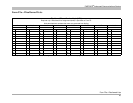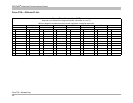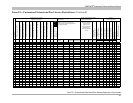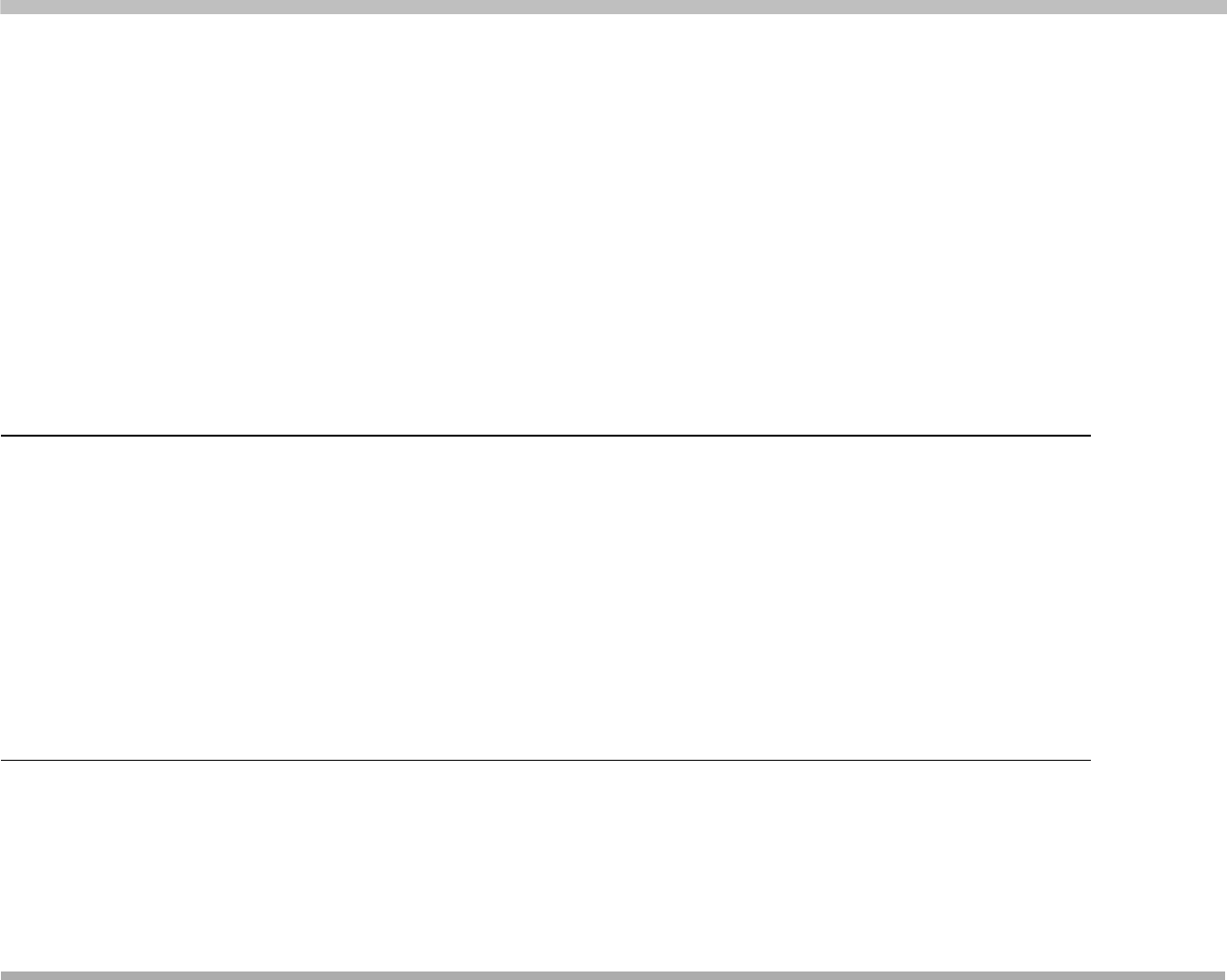
PARTNER
®
Advanced Communications System
27
Form F2a & F2b: Instructions for Creating Disallowed and Allowed Lists
Form F2a & F2b: Instructions for Creating Disallowed and Allowed Lists 0
Use this form to specify lists of Disallowed and Allowed telephone numbers.
You can create up to 8 lists each of Disallowed and Allowed telephone numbers. Each list can have up to 10 numbers.
1. Under the List number, write a name for the list (for example, “Suppliers”).
2. In the “Telephone No.” column, write the entries for the list. You can specify complete telephone numbers or categories of numbers.
■ To specify a complete number, write it exactly as it would be dialed, including (if needed) a dial-out code, toll-call prefix, and area code.
■ To specify a category, provide one or more entries to describe an entire class of calls (such as an area code or local exchange). Preventing
calls to a category may require more than one entry, to allow for different ways of dialing a number (see “Examples of Disallowed List
Entries” below).
After a list has been created, it can be assigned to an extension (see Form C).
Disallowed Phone Number Lists (#404) 0
With Disallowed lists, you can prevent users from dialing specific telephone numbers or categories (for example, calls to 976 exchanges for pre-
recorded messages such as horoscopes, and calls to 900 area code “chat lines”).
Examples of Disallowed List Entries:
• Preventing Calls to 976 Exchange Numbers
• Preventing Calls to 900 Area Code
• Preventing International (011) Calls
• Preventing Use of a Specific Local Telephone Company Feature Consisting of a * and Two or Three Digits.
Allowed Phone Number Lists (#407) 0
Allowed telephone numbers are exceptions to restrictions. For example, you might put 976 numbers on a Disallowed list, but allow dialing of 976-
1212 for weather reports. Or you might restrict an extension to local dialing only, but assign an Allowed List to permit the user to call specific
customers or suppliers.