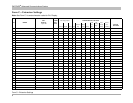Internet Security-Related Issues 0
There are certain security risks associated with using the 1600 DSL module due to its Internet connections. Appendix A provides a Security
Notification Checklist. As the authorized installer, you should review this information with your customer to ensure all security requirements are
understood. Then complete the Security Notification and Checklist with the customer.
General Information 0
The purpose of these planning forms is to facilitate the installation of your system. The authorized installer will use these forms to configure your
new PARTNER system to your specifications. By filling in the appropriate information and selecting the preferred options and features in
advance, you will help to quickly get your system up and running. As you become more familiar with your PARTNER system you may change or
enhance the system to get the most out of the system’s many features and capabilities.
The Table of Contents on the following page provides an overview of the forms included in this planner. All new customers are required to
complete Forms A, B, and C. However, the remaining forms can be used to plan additional features that are optional in your PARTNER system.
As you complete these forms, please refer to the instructions for each form for additional guidance.
Several forms in this Planner require a printer setting of 1200 dots per inch (dpi). Lower dpi settings will cause the image resolution on
some of the forms to be unclear.