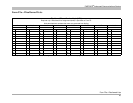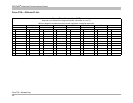PARTNER
®
Advanced Communications System
19
Form E—System Configuration: Default Settings
Form E—System Configuration: Default Settings 0
For many features, your PARTNER system is pre-programmed with a default setting. In the table below, either confirm the default setting (see
backside of page for details on these) or write in the preferred setting.
1. How many lines are assigned to each extension?
2. If you wish to use a password for Night Service and dialing restrictions, write the 4-digit password.
3. While a call is being transferred which of the following would you like the caller to hear? Circle one. Ringing Silence Music
4. How many times should a transferred call ring before it is sent to the transfer return extension? Transfer Return Rings: _____
5. Would you prefer that the music-on-hold jack be activated or de-activated? Circle one. Activated De-Activated
6. The PARTNER system will automatically calculate daylight savings, unless you specify NO. YES: _____ NO: _____
7. If any of your lines will not be “Touch-Tone” lines, write in the telephone number of each rotary
line?
Rotary Lines:
8. If any of your lines will be pooled together, circle POOL. Otherwise, if all your lines will operate
independently circle KEY. If you circled POOL, see Form F5 for more details.
KEY POOL
9. How long should a call be on hold before the PARTNER system provides a reminder tone
(Hold Reminder Tone) at the extension? Circle one. (The default is 60 seconds.)
NOTE: If you do not want the system to provide Hold Reminder Tone, select “Not Active.”
10 seconds 90 seconds
20 seconds 120 seconds
30 seconds 150 seconds
45 seconds 180 seconds
60 seconds
Not Active
10. Will you use a T1 line with the PARTNER system? Circle one. If you circled YES, see the
PARTNER ACS T1 Module Planning Forms (Forms G1, G2, G3, and G4) for information about
a T1 line.
YES NO