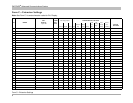Ordering Information
For additional documents, refer to the PARTNER Customer Support Document.
Customer Support
If you need assistance when programming or using your system, contact your local Authorized Dealer or call the Avaya Customer Care Center at 1 800 628-2888. Consultation charges
may apply.
Obtaining Products
See “Obtaining Products” in the PARTNER Customer Support Document.
Avaya Web Page
For information about Avaya products and service, go to www.avaya.com. For the latest product documentation for PARTNER ACS, go to www.avaya.com/support.
Heritage Statement
Intellectual property related to this product (including trademarks) and registered to Lucent Technologies Inc. has been transferred or licensed to Avaya Inc. Any reference within the text
to Lucent Technologies Inc. or Lucent should be interpreted as reference to Avaya Inc. The exception is cross references to books published prior to May 1, 2001, which may retain their
original Lucent titles. Avaya Inc., formed as a result of Lucent's planned restructuring, designs, builds, and delivers voice, converged voice and data, customer-relationship management,
messaging, multiservice networking, and structured cabling products and services. Avaya Labs is the research and development arm for the company.
Important Safety Instructions
The following list provides basic safety precautions that should always be followed when using your telephone equipment.
1. Read and understand all instructions.
2. Follow all warnings and instructions marked on the product.
3. Unplug all telephone connections before cleaning. DO NOT use liquid cleaners or aerosol cleaners. Use a damp cloth for cleaning.
4. This product should be serviced by (or taken to) a qualified repair center when service or repair work is required.
5. DO NOT use this product near water, for example, in a wet basement location.
6. DO NOT place this product on an unstable cart, stand or table.
7. Never push objects of any kind into slots or openings as they may touch dangerous voltage points or short out parts that could result in a risk of fire or electric shock. Never spill
liquid of any kind on the product.
8. DO NOT use the telephone to report a gas leak in the vicinity of the leak.
DO NOT block or cover the ventilation slots or openings; they prevent the product from overheating. DO NOT place the product in a separate enclosure unless
proper ventilation is provided. DO NOT place the product flat on a surface. The control unit must be wall-mounted.
SAVE THESE INSTRUCTIONS
Call: Avaya Publications Center
Voice 1 800 457-1235 International Voice 207 866-6701
Fax 1 800 457-1764 International Fax 207 626-7269
Write: GlobalWare Solutions
200 Ward Hill Avenue
Haverhill, MA 01835 USA
Attn: Avaya Account Manager
Order: Avaya Publications Center
Document No. 518-456-161
Issue 5, May 2003
CAUTION: