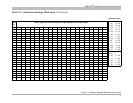PARTNER
®
Advanced Communications System
16
Form C—Extension Settings: Feature Descriptions
Feature Descriptions—(Continued) 0
# F
EATURE DESCRIPTION
Ext. 10
Only
Button Light
Required
Button Light
Recommended
48 Remote Call
Forwarding
Forwards all calls to the designated outside telephone number. (The outside number must be
programmed to a Personal Speed Dial code for the extension.) You may program originating
extension and destination Personal Speed Dial code on the button. If on a button with lights, the
lights show when the feature is in use. The Remote Call Forwarding (#322) feature must be
enabled for the extension.
●
49 Cell Phone
Connect
Forwards all calls to the designated outside telephone number. (The outside number must be
programmed to a Personal Speed Dial code for the extension.) Unlike Remote Call Forwarding,
the incoming call will ring at both the outside telephone number and the extension, allowing the
user to answer the call at the extension or have the call answered by the coverage for the
extension (for example, the voice mail system). You may program originating extension and
destination Personal Speed Dial code on the button. If on a button with lights, the lights show when
the feature is in use. The extension must be able to access a line on the T1 module, and the
Remote Call Forwarding (#322) feature must be enabled for the extension.
●