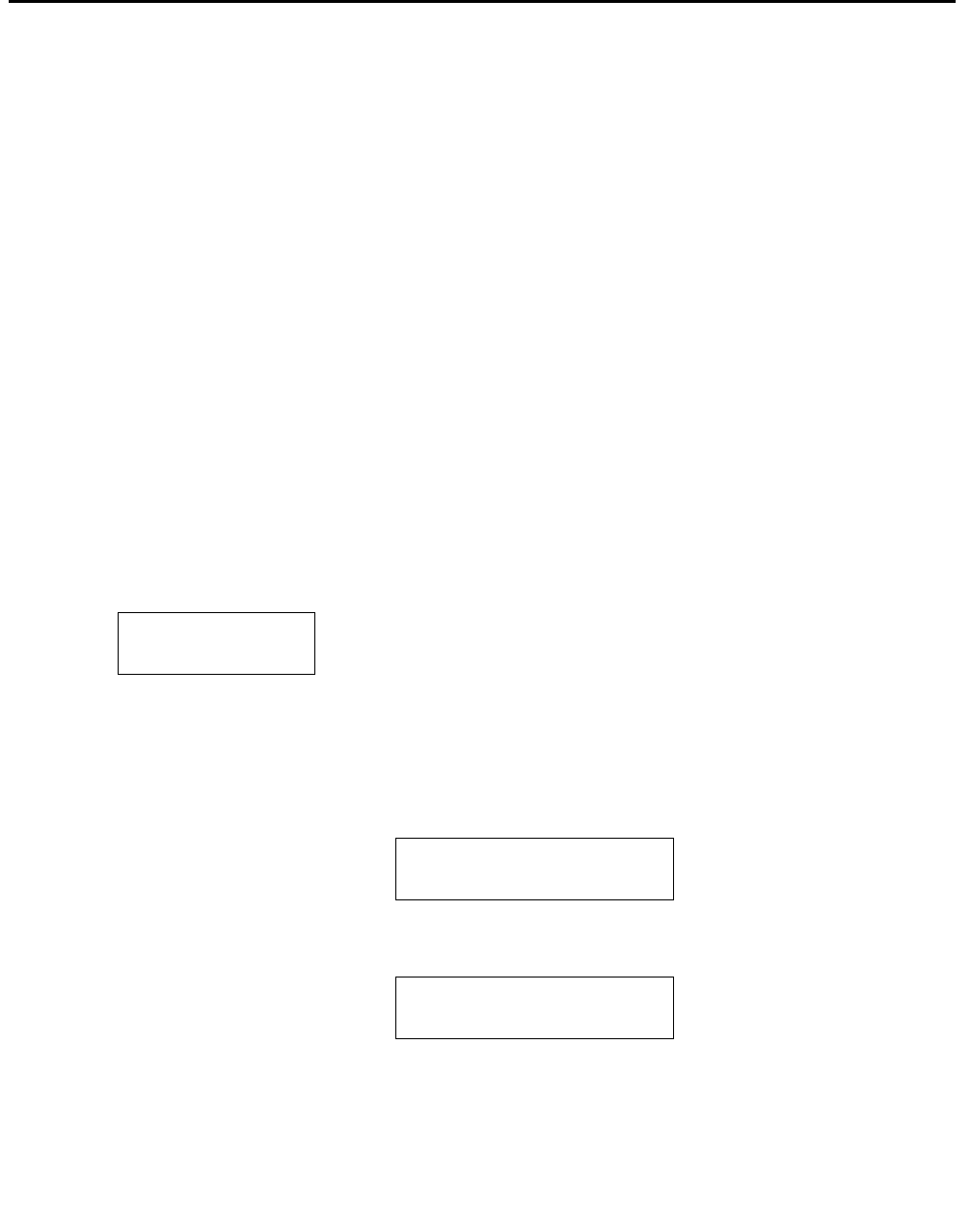
Local Administrative Options
56 4600 Series IP Telephone Release 2.2 Installation Guide
Self-Test Procedure
For self-testing, use the following procedure:
1. To invoke 4600 Series IP Telephone self-test procedures, press the following sequence of
keys on the faceplate of the telephone:
Mute 8 3 7 8 # (Mute T E S T #)
Note:
Note: Press the Mute button momentarily. Do not press this button while pressing other
keys/buttons. The 4630 and 4630SW IP Telephones do not have a dedicated
Hold button. For all other 4600 Series IP Telephones, pressing the Hold button
instead of the Mute button also works. The 4690 IP Conference Telephone does
not support this feature.
For the 4606, 4612, and 4624 IP Telephones, the telephone illuminates each column of red
and green LEDs associated with administrable buttons sequentially for 0.5 second, from left
to right across the telephone. This cycle then repeats. The Speaker/Mute LED and the
message waiting LED illuminate along with the closest column of LEDs. Buttons generate a
button click if pressed, but do not generate any system-specific signaling messages, DTMF,
or invoke Speaker or Mute operation.
Telephones with displays show the following text, left-justified at the top of the display, for 1
second after self-test is invoked:
For 4602/4602SW/4606/4610SW/4612/4620/4620SW/4624 IP Telephones, a block
character with all pixels on then displays in all display character locations for 5 seconds.
Display of the block character helps to find bad display pixels. For 4630 and 4630SW IP
Telephones, all pixels are on, and the display should be solid white for 5 seconds.
All IP telephones except the 4601 display one of the following:
When a 4601 IP Telephone’s self-test passes, all LEDs flash 500 milliseconds on, 500
milliseconds off continuously.
When a 4601 IP Telephone’s self-test fails, all LEDs flutter 50 milliseconds on, 50
milliseconds off continuously.
2. To terminate the self-test, press the # button on the dial pad at any time. Doing so generates
a confirmation tone, and returns the user interface to its previous state.
Self test
#=end
If self-test passes: Self test passed
#=end
If self-test fails: Self test failed
#=end


















