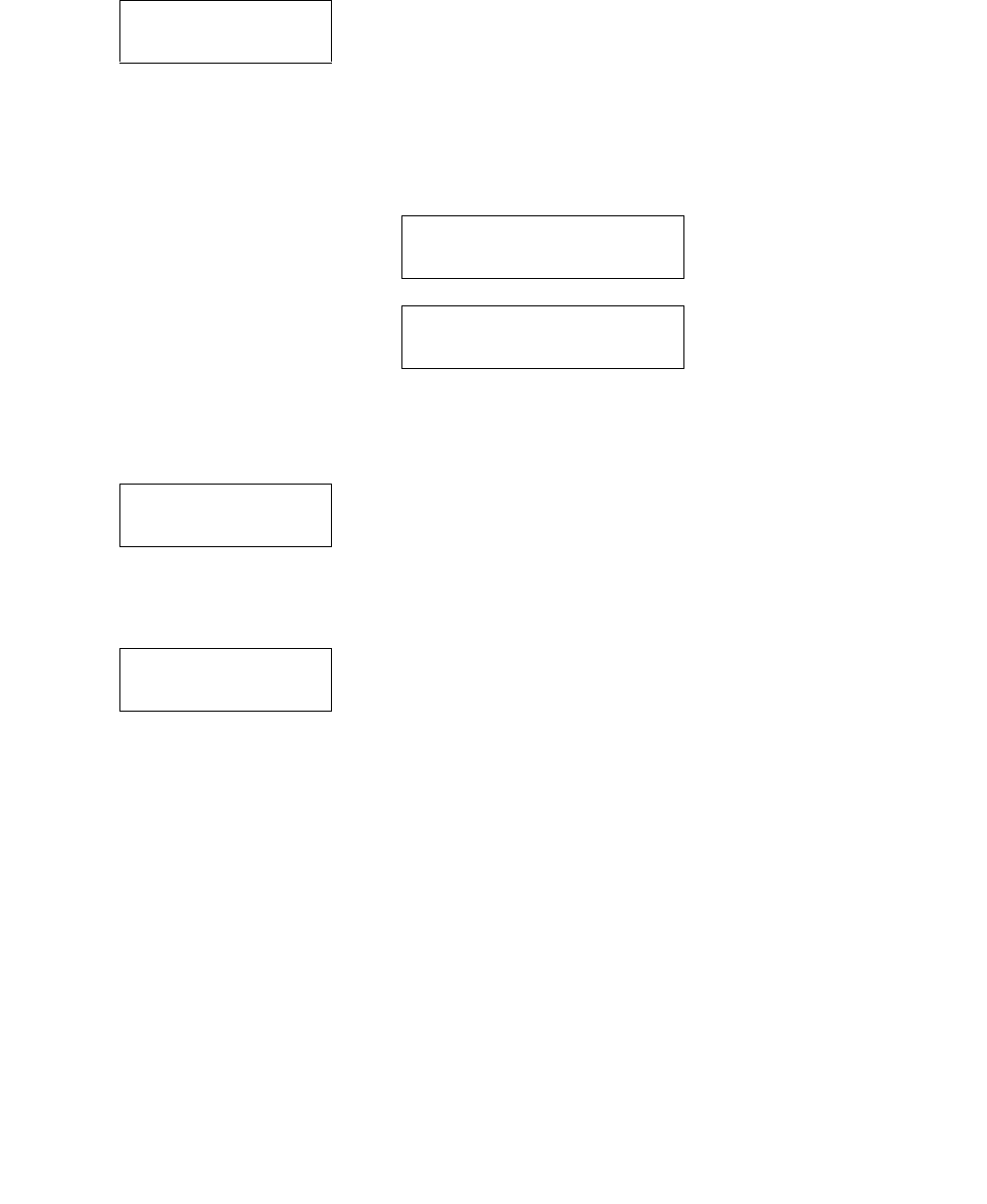
Interface Control
Issue 2.2 April 2005 47
6. Press the * button to terminate the procedure, or the # button to save the new values.
If you press the # button, the following text displays.
The new values are saved and a restart occurs automatically. The user interface is restored
to its previous state.
7. For telephones with an IR interface, after entry of the command sequence, one of the
following texts displays, depending on the current value of the IRSTAT:
8. Press the 1 or 0 button to enable or disable the IR interface respectively, or press the #
button to leave the current value. The following text displays left-justified at the top of the
display:
9. Press the * button to terminate the procedure, or the # button to save the new values.
If you press the # button, the following text displays.
The new values are saved, and a restart occurs automatically. The user interface is restored
to its previous state.
New value
being saved
If IRSTAT=1: IR=enabled
0=disable #=OK
If IRSTAT=2: IR=disabled
1=enable #=OK
Save new value?
*=no #=yes
New value
being saved


















