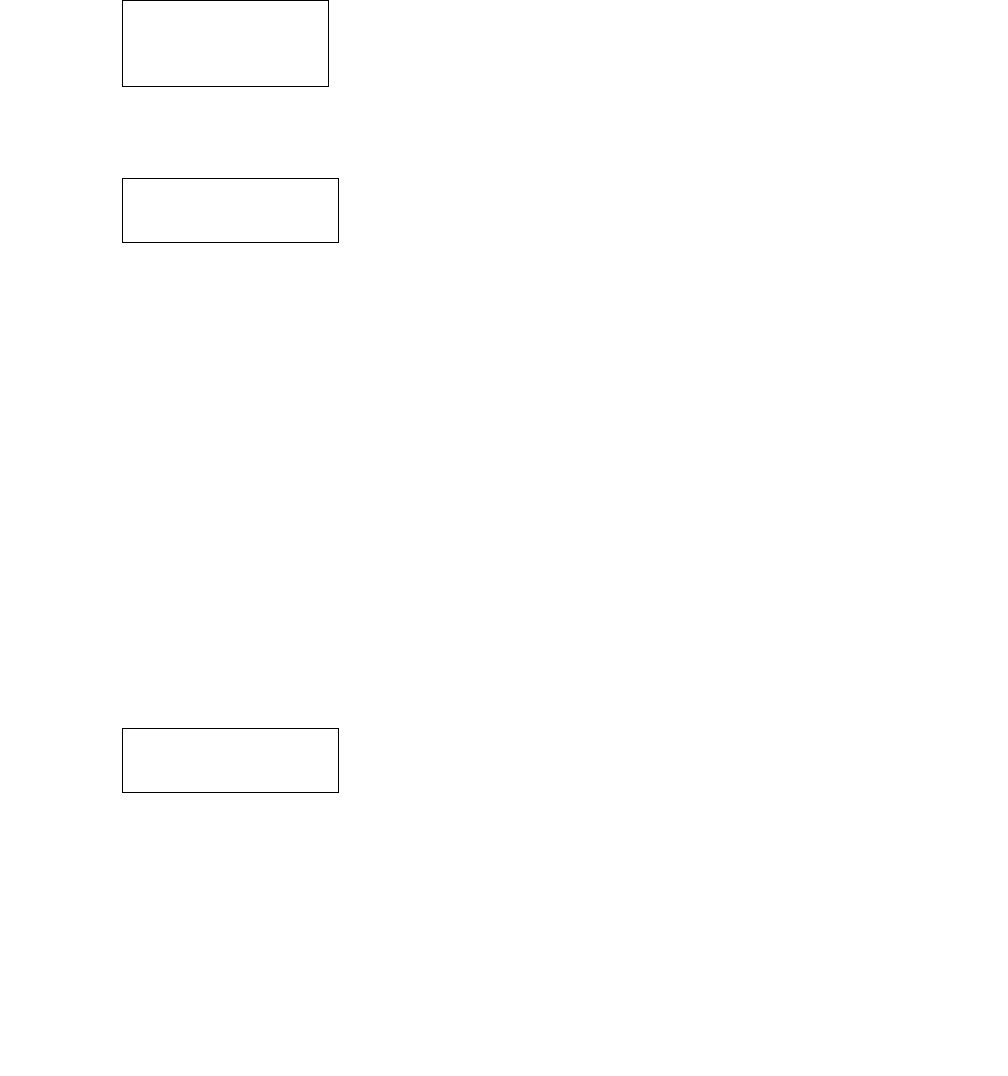
Local Administrative Options
46 4600 Series IP Telephone Release 2.2 Installation Guide
3. To change the PHY1 value, press *.
Depending on the current value, the next sequential valid PHY1 value is selected and
displayed as the status. For example, if the current value is 10Mbps HDX (2), pressing *
changes the value to 3 (10Mbps FDX). If the current value is 100Mbps FDX (5), pressing *
changes the value to 1 (auto).
If a value different from the current PHY1STAT value is entered, the following text displays
left-justified at the top of the display:
4. Press the * button to terminate the procedure, or the # button to save the new value. If you
press the # button, the following text displays:
where status is the value of PHY2STAT, defined as:
● Status is disabled when PHY2STAT = 0
● Status is auto when PHY2STAT = 1
● Status is 10Mbps HDX when PHY2STAT = 2
● Status is 10Mbps FDX when PHY2STAT = 3
● Status is 100Mbps HDX when PHY2STAT = 4
● Status is 100Mbps FDX when PHY2STAT = 5
5. To change the PHY2 value, press *.
Depending on the current value, the next sequential valid PHY2 value is selected and
displayed as the status. For example, if the current value is 10Mbps HDX (2), pressing *
changes the value to 3 (10Mbps FDX). If the current value is 100Mbps FDX (5), pressing *
changes the value to 0 (disabled).
The following text displays left-justified at the top of the display:
Save new
value?
*=no #=yes
PHY2=status
*=change #=OK
Save new value?
*=no #=yes


















