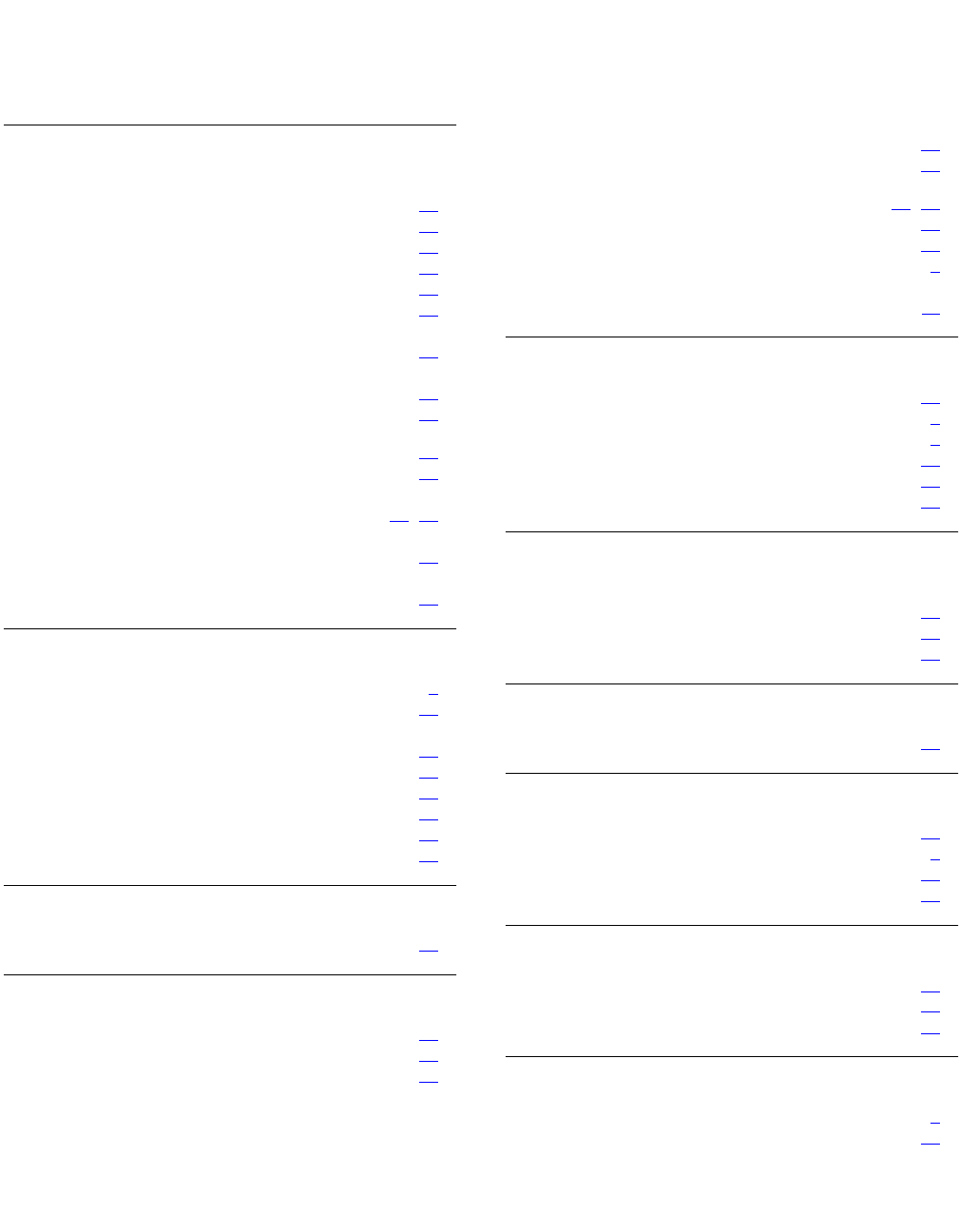
Issue 2.2 April 2005 85
Index
Index
Numerical
4600 Series IP Telephone
Assembling the
. . . . . . . . . . . . . . . . . 18
Installation . . . . . . . . . . . . . . . . . . . 13
Models. . . . . . . . . . . . . . . . . . . . . 14
Powering the . . . . . . . . . . . . . . . . . . 18
Requirements . . . . . . . . . . . . . . . . . 17
Restart. . . . . . . . . . . . . . . . . . . . . 53
4600 Series IP Telephones
Optional Items for
. . . . . . . . . . . . . . . . 17
4601 IP Telephone
Entering Data for
. . . . . . . . . . . . . . . . 36
Troubleshooting . . . . . . . . . . . . . . . . 71
4601/4602/4602SW/4606/4612/4624 IP Telephone,
Connection Jacks . . . . . . . . . . . . . . . . 20
4610SW IP Telephone, Connection Jacks . . . . . . 25
4620/4620SW/4621SW/4622SW/4625SW IP Telephone
Connection Jacks
. . . . . . . . . . . . . . .22, 23
4630/4630SW IP Telephone
Connection Jacks
. . . . . . . . . . . . . . . . 24
4690 IP Conference Telephone
Connection Jacks
. . . . . . . . . . . . . . . . 26
A
About This Guide . . . . . . . . . . . . . . . . . . 5
ADDR Option . . . . . . . . . . . . . . . . . . . 39
Administrative Options
Entering Data for
. . . . . . . . . . . . . . . . 34
Local. . . . . . . . . . . . . . . . . . . . . . 33
ALERT . . . . . . . . . . . . . . . . . . . . . . 58
Alerting Procedure . . . . . . . . . . . . . . . . . 58
Assembling the 4600 Series IP Telephone. . . . . . 18
Audible Alerting . . . . . . . . . . . . . . . . . . 58
B
Boot File, upgrading the . . . . . . . . . . . . . . 76
C
Clear Procedure . . . . . . . . . . . . . . . . . . 57
Client Hardware Address . . . . . . . . . . . . . . 59
Computer-Telephony Integration (CTI) Enable/Disable 49
Connection Jacks
for 4601/4602/4606/4612/4624 IP Telephones
. . 20
for 4610SW IP Telephones . . . . . . . . . . . 25
for 4620/4620SW/4621SW/4622SW/4625SW IP
Telephones . . . . . . . . . . . . . . . . 22, 23
for 4630/4630SW IP Telephones . . . . . . . . . 24
for 4690 IP Conference Telephones . . . . . . . 26
Conventions Used in This Guide. . . . . . . . . . . .8
CTI. See Computer-Telephony Integration
Customer Support
. . . . . . . . . . . . . . . . . 11
D
DHCP Client Hardware Address. . . . . . . . . . . 59
Document Change History . . . . . . . . . . . . . .6
Document Organization. . . . . . . . . . . . . . . .6
Downgrading Avaya IP Telephones . . . . . . . . . 31
DTMF Tones . . . . . . . . . . . . . . . . . . . . 64
Dynamic Addressing Process . . . . . . . . . . . . 27
E
Enable/Disable
Computer-Telephony Integration (CTI)
. . . . . . 49
Error and Status Messages . . . . . . . . . . . . . 67
Error Conditions . . . . . . . . . . . . . . . . . . 63
G
Group Identifier. . . . . . . . . . . . . . . . . . . 48
I
Installation . . . . . . . . . . . . . . . . . . . . . 13
Intended Audience, for this document . . . . . . . . . 5
Interface Control . . . . . . . . . . . . . . . . . . 45
IP Telephone Models . . . . . . . . . . . . . . . . 14
L
L2Q Tagging Control, setting . . . . . . . . . . . . 61
Local Administrative Options . . . . . . . . . . . . 33
Local Administrative Procedures, About . . . . . . . 37
O
Online Documentation . . . . . . . . . . . . . . . .8
Optional Items for Some IP Telephones . . . . . . . 17


















