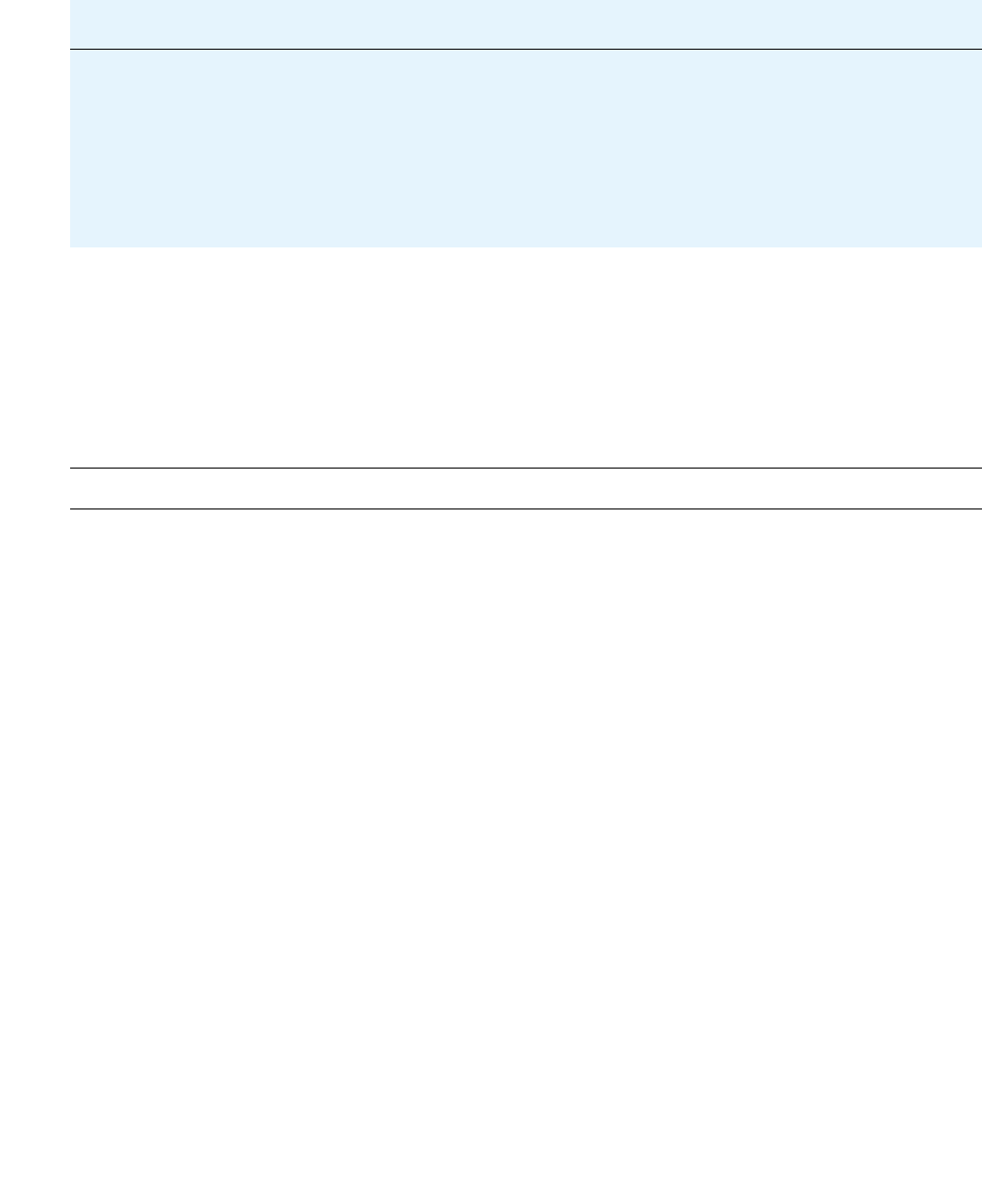
Troubleshooting the 4601 IP Telephone
Issue 2.2 April 2005 73
Undefined
Error
VISUAL INDICATION: Message Waiting indicators at top of phone and left
middle of faceplate display a broken flutter continuously (alternating 50
milliseconds on, 50 milliseconds off for 500 milliseconds followed by 500
milliseconds off) until either the “*” or “#” button is pressed.
CAUSE: The PBX has rejected registration for an unspecified reason.
RESOLUTION: Press * and use the same values to retry the process. Or,
press # to restart, then re-enter the Extension and Password. Consult your
Avaya Media Server administration and troubleshooting documentation.
Wrong Set
Type
VISUAL INDICATION: Message Waiting indicators at top of phone and left
middle of faceplate display a broken flutter continuously (alternating 50
milliseconds on, 50 milliseconds off for 500 milliseconds followed by 500
milliseconds off) until either the “*” or “#” button is pressed.
CAUSE: The PBX does not recognize the set type.
RESOLUTION: Ensure the PBX is properly administered to expect the
appropriate telephone for the IP address and extension. Press * and use
the same values to retry the process. Or, press # to restart, then re-enter
the Extension and Password.
Table 3: Possible Error and Status Messages During Installation of the 4601 IP
Telephone (continued)
Message Visual Indication/Cause/Resolution
3 of 3


















