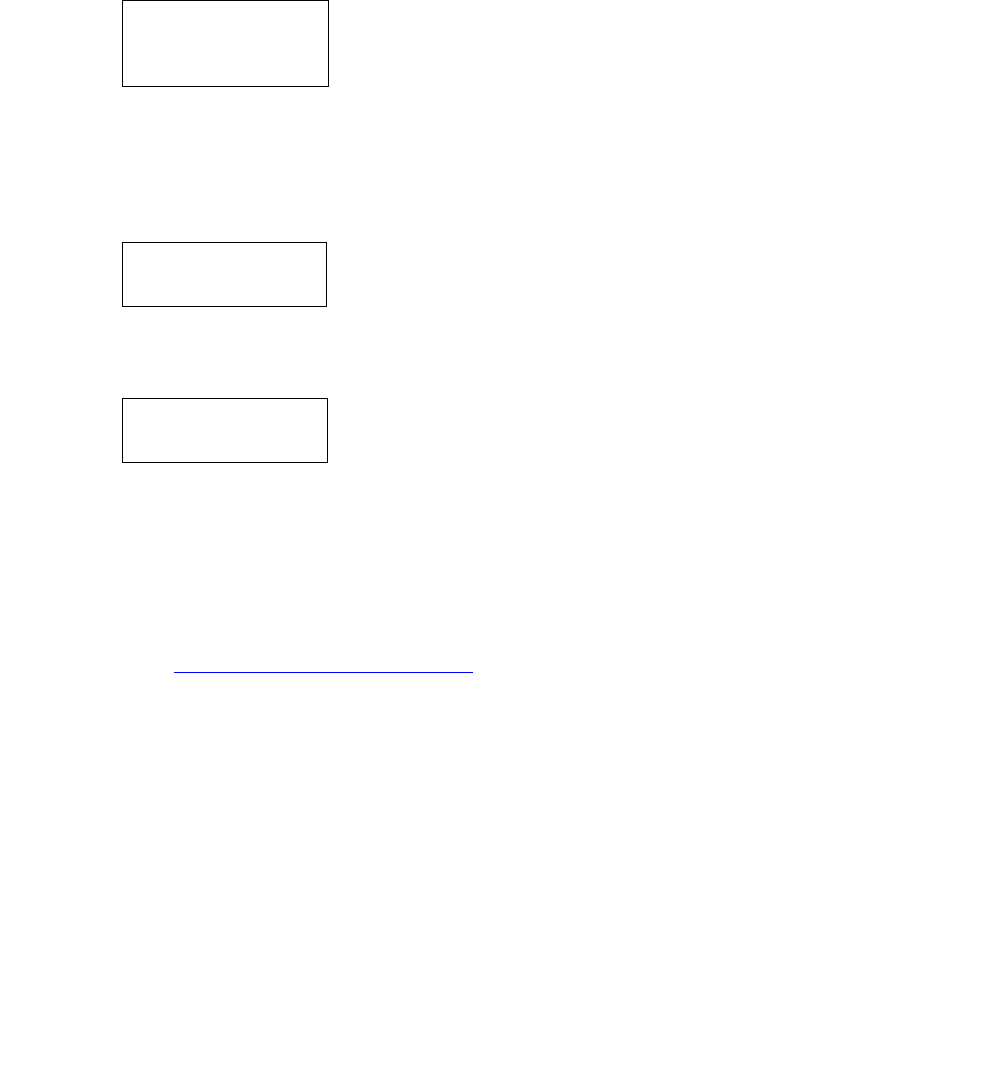
Signaling Protocol Identifier
Issue 2.2 April 2005 55
2. To change the SIG value, press *.
Depending on the current value, the next sequential valid SIG value is selected and
displayed as the protocol. For example, if the current value is SIP (2), pressing * changes
the value to 0 (default). If the current value is H.323 (1), pressing * changes the value to 2
(SIP).
If a value different from the current Group value is entered, all IP telephones except the
4601 display the following text left-justified at the top of the display:
The 4601 IP Telephone instead flashes both Message Waiting indicators 500 milliseconds
on, 500 milliseconds off to indicate an entry is expected.
3. Press the * button to terminate the procedure, or the # button to save the new value. If you
press the # button, all IP telephones except the 4601 display the following text:
The new value is saved. All phones except the 4601 display the following text left-justified at
the top of the display:
The 4601 IP Telephone instead flashes both Message Waiting indicators 500 milliseconds
on, 500 milliseconds off to indicate an entry is expected.
4. Press the * (asterisk) key to terminate the procedure without restarting the telephone.
Press the # (pound) key to restart the telephone.
The remainder of this procedure depends on the status of the boot and application files.
See Appendix A: Restart Scenarios
.
Save new
value?
*=no #=yes
New value
being saved
Restart phone?
*=no #=yes


















