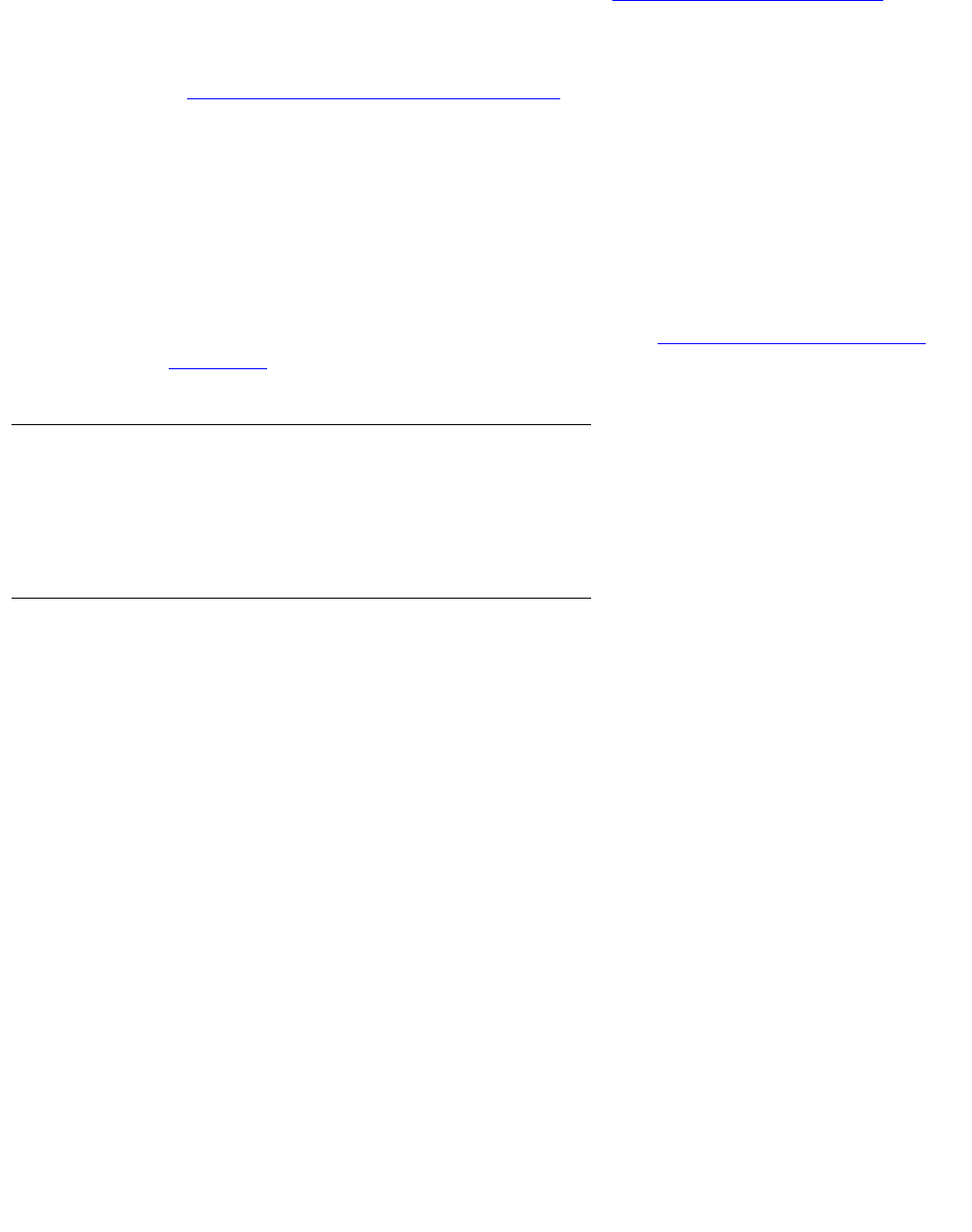
Troubleshooting Guidelines
64 4600 Series IP Telephone Release 2.2 Installation Guide
● Use the ADDR option to verify IP addresses. See Static Addressing Installation on
page 39 for information.
● Use the QoS option to verify QoS parameters.
See Chapter 3: Local Administrative Options
.
3. If the 4600 Series IP Telephone is not communicating with the system (DHCP, TFTP, HTTP
or Avaya Media Server), make a note of the last message displayed. Consult the system
administrator.
4. If you expect the telephone to be IEEE-powered, verify with the LAN administrator that IEEE
power is indeed supported on the LAN.
Note:
Note: Because the 4601 IP Telephone does not have a display, it is limited in its ability
to provide visual feedback and error messages. See Troubleshooting the 4601 IP
Telephone later in this chapter for more information.
DTMF Tones
The failure to hear DTMF tones sent by a far-end 4600 Series IP Telephone does not require
any action on the user’s part. The TN2302AP board does not pass in-band DTMF tones.
Power Interruption
If power to a 4600 Series IP Telephone is interrupted while the telephone is saving the
application file, the TFTP application can stop responding. If this occurs, restart the TFTP
server.


















